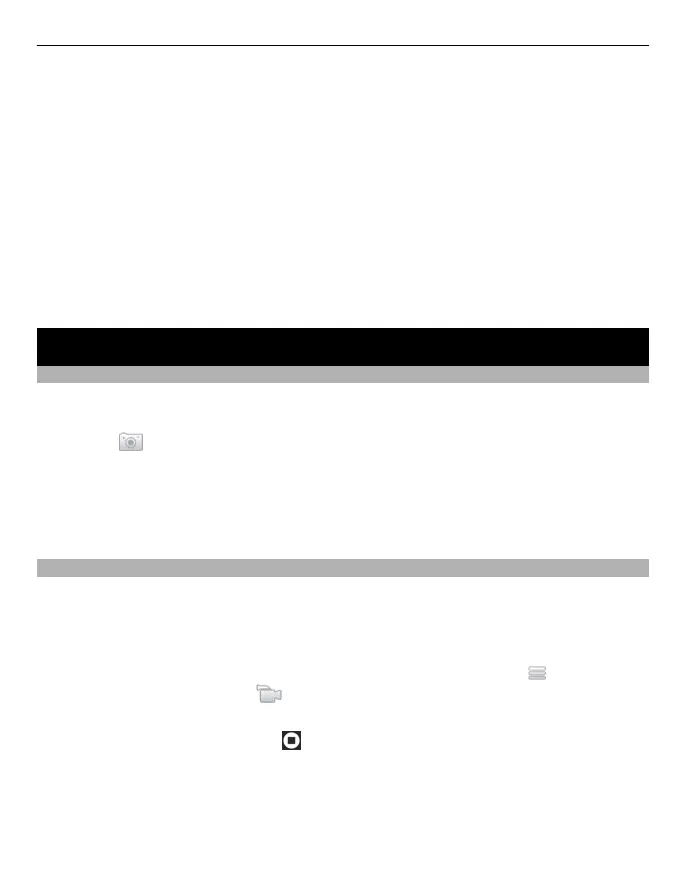3 To repeat the alarm on selected days of the week, first go to Repeat:, and scroll
left or right to select On. Then go to Repeat days, scroll right, mark the desired
days of the week, and select Done.
4 To select the alarm tone, go to Alarm tone, and scroll left or right. If you select
the radio as the alarm tone, connect a headset to the phone.
5 To set the length of the snooze time-out period, go to Snooze time-out, and
enter the desired time.
6 Select Save.
Stop the alarm
Select Stop. If you let the alarm sound for a minute or select Snooze, the alarm stops
for the length of the snooze time-out period, then resumes.
Pictures and videos
Take a picture
1 Select Menu > Photos > Camera.
2 To zoom in or out, scroll up or down.
3 Select
.
The pictures are saved in Menu > Photos > My photos.
Close the camera
Press the end key.
Record a video
Besides taking pictures with your device, you can also capture your special moments
as videos.
Select Menu > Photos > Video camera.
1 To switch from image mode to video mode, if necessary, select
> Video c..
2 To start recording, select
.
To zoom in or out, scroll up or down.
3 To stop the recording, select
.
Videos are saved in Menu > Photos > My videos.
Close the camera
Press the end key.
Pictures and videos 25