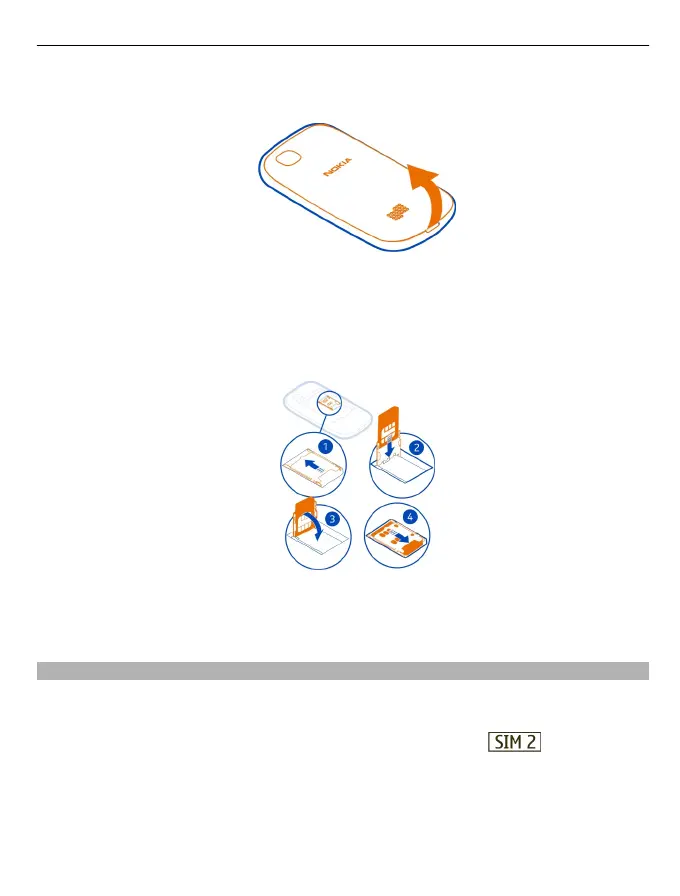1 Place your finger in the recess at the bottom of the phone, and carefully lift and
remove the back cover.
2 If the battery is inserted, lift it out.
3 Slide the SIM card holder to unlock it (1), and use your fingernail to lift it. Make
sure the contact area would face down when the SIM card holder is lowered (2),
insert the SIM card into the holder, and lower the holder (3). Slide the card holder
to lock it (4).
4 Line up the contacts of the battery and the battery compartment, and insert the
battery. To replace the back cover, direct the top locking catches toward their
slots, and press down until the cover locks into place.
Insert a second SIM card
Have a second SIM card, but want to keep using your main SIM card? You can insert
or remove a second SIM card without switching the phone off.
1 Open the cover of the external SIM card slot, marked with
.
2 Make sure the contact area of the SIM card is facing up, and insert the card. Push
the card in, until it locks into place.
3Close the cover.
Get started 7