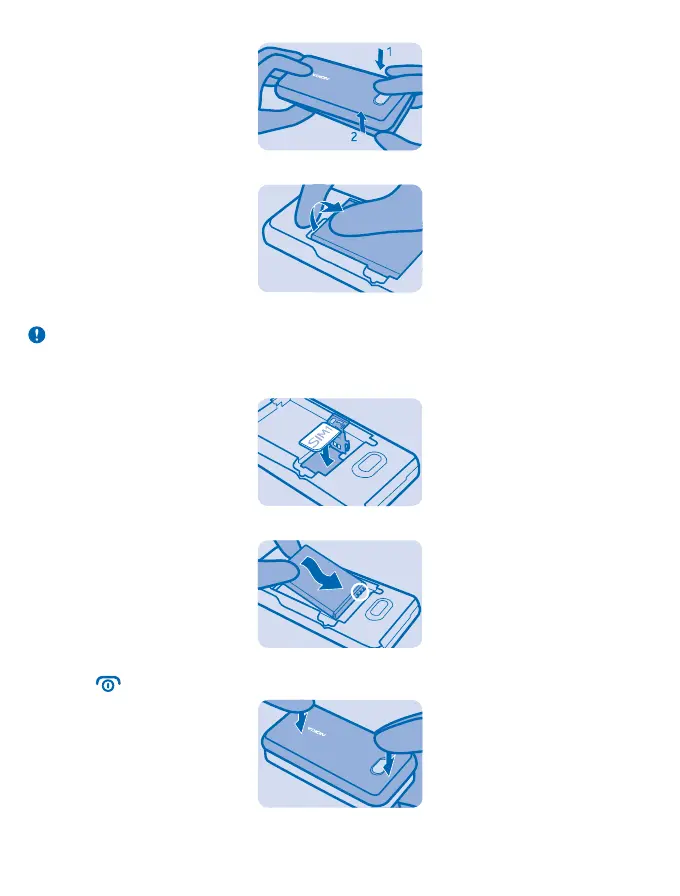2. If the battery is in the phone, lift it out.
3. Lift the cover of the SIM1 holder, and put the SIM in, contact area face down.
Important: This device is designed to be used with a mini-UICC SIM card, also known as a micro-
SIM card only. A micro-SIM card is smaller than the standard SIM card. Use of incompatible SIM
cards, or use of SIM card adapters, may damage the card or the device, and may corrupt data
stored on the card.
4. Line up the battery contacts, and put the battery in.
5. Press the back cover down until it locks into place. To switch the phone on, press and hold the
power key
until the phone vibrates.
© 2013 Nokia. All rights reserved.
5