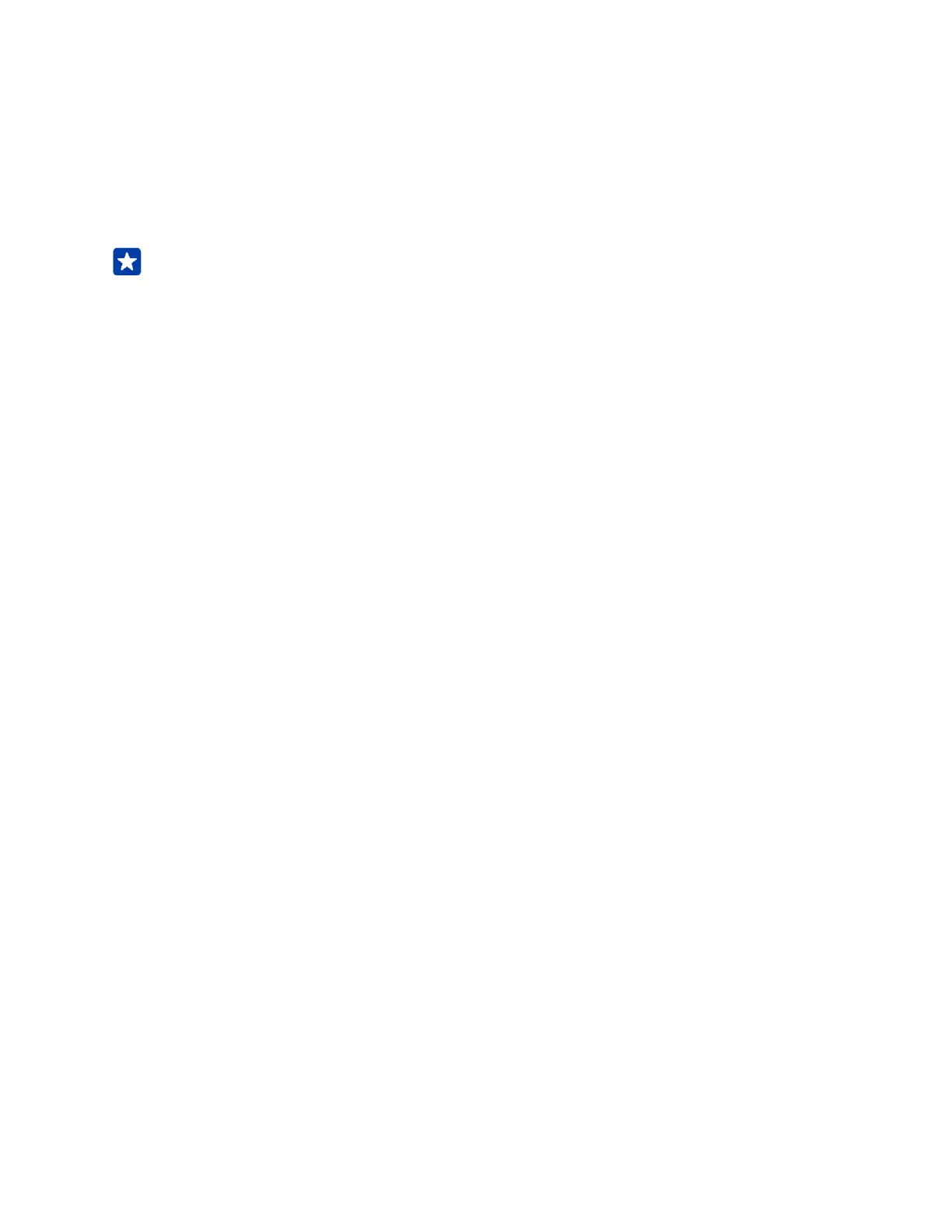Browse the web
Catch up on the news, and visit your favourite websites on the go.
1. Select Menu > Internet > Surf or search.
2. Write a web address, and select OK.
Tip: If you want to avoid data costs, switch mobile data off. Select Menu > Settings >
Connectivity > Mobile data, and switch Mobile data connection to Off.