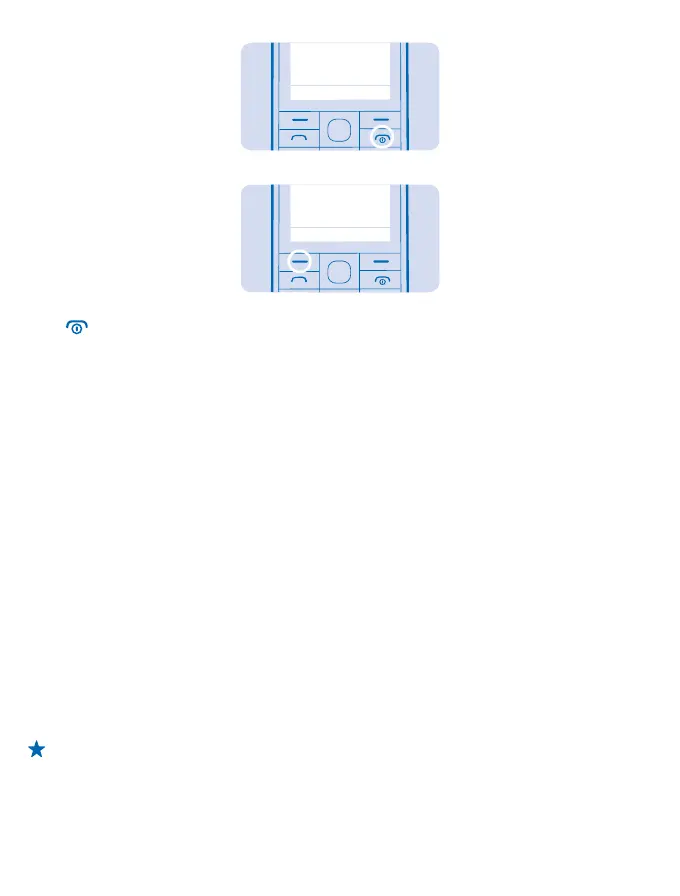2. Select Lock.
Lock
Unlock the keypad
Press
, and select Unlock.
Set which SIM card to use
If you have 2 SIM cards in your phone, you can select which one you want to use.
1. Select Menu > Settings > Connectivity > Dual SIM.
2. To choose which SIM to use for calls, select Call, switch Always ask to Off, and select Preferred
SIM.
3. To choose which SIM to use for messages, select Messaging, switch Always ask to Off, and select
Preferred SIM.
4. To choose which SIM to use for mobile data, switch Mobile data connection to On, and select
Mobile data > Preferred SIM.
Forward calls between your 2 SIMs
Get the most out of your 2 SIM cards. If you forward your calls between your SIMs, when someone
calls you on one SIM while you’re having a call on the other, you can manage your calls from both SIMs
just like with only one SIM.
Make sure you have 2 SIM cards inserted in your phone.
1. Select Menu > Smart Dual SIM.
2. Switch Call forwarding to On.
3. To set the numbers of your SIMs, select SIM numbers, and type in the numbers of both your SIMs.
4. Depending on how you want to forward the calls when one of your SIMs is out of reach or busy,
select Between two SIMs, From SIM1 to SIM2, or From SIM2 to SIM1.
Tip: To check if your calls are being forwarded, select Check status.
© 2014 Nokia. All rights reserved.
7
