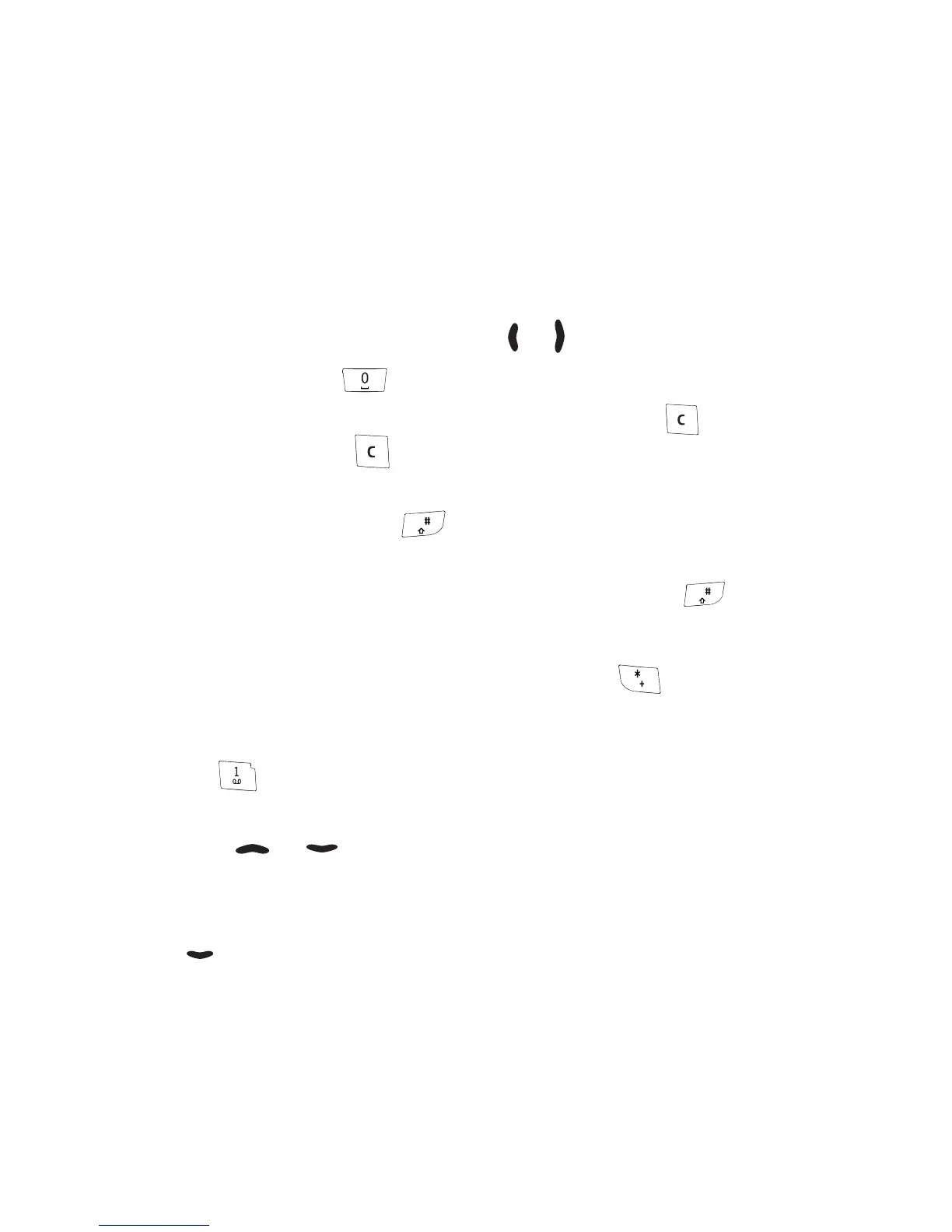Writing text
12 Copyright © 2004 Nokia. All rights reserved.
• If the "?" is displayed after the word, the word is not in the
dictionary. To add the word to the dictionary, press Spell, key in the
word (traditional text input is used) and press OK.
Tips for writing text with traditional and predictive text input:
• To move the cursor left or right, press or , respectively.
• To add a space, press .
• To delete the character to the left of the cursor, press . To clear the
screen, press and hold .
• To switch between upper and lower cases, or between traditional and
predictive text input, press repeatedly and check the indicator at
the top of the display.
• To switch between letters and numbers, press and hold .
• To add a number, press and hold the desired key.
• To get a list of special characters, press and hold , select the
character that you want, and press Use. In traditional text input, you
can also add punctuation marks and certain special characters by
pressing repeatedly.
• Traditional: To key in a letter that is on the same key as the previous
one, press or (or wait until the cursor appears), and key in the
new letter.
• Predictive: To add a compound word, key in the first half of the word,
press , and then key in the second half.