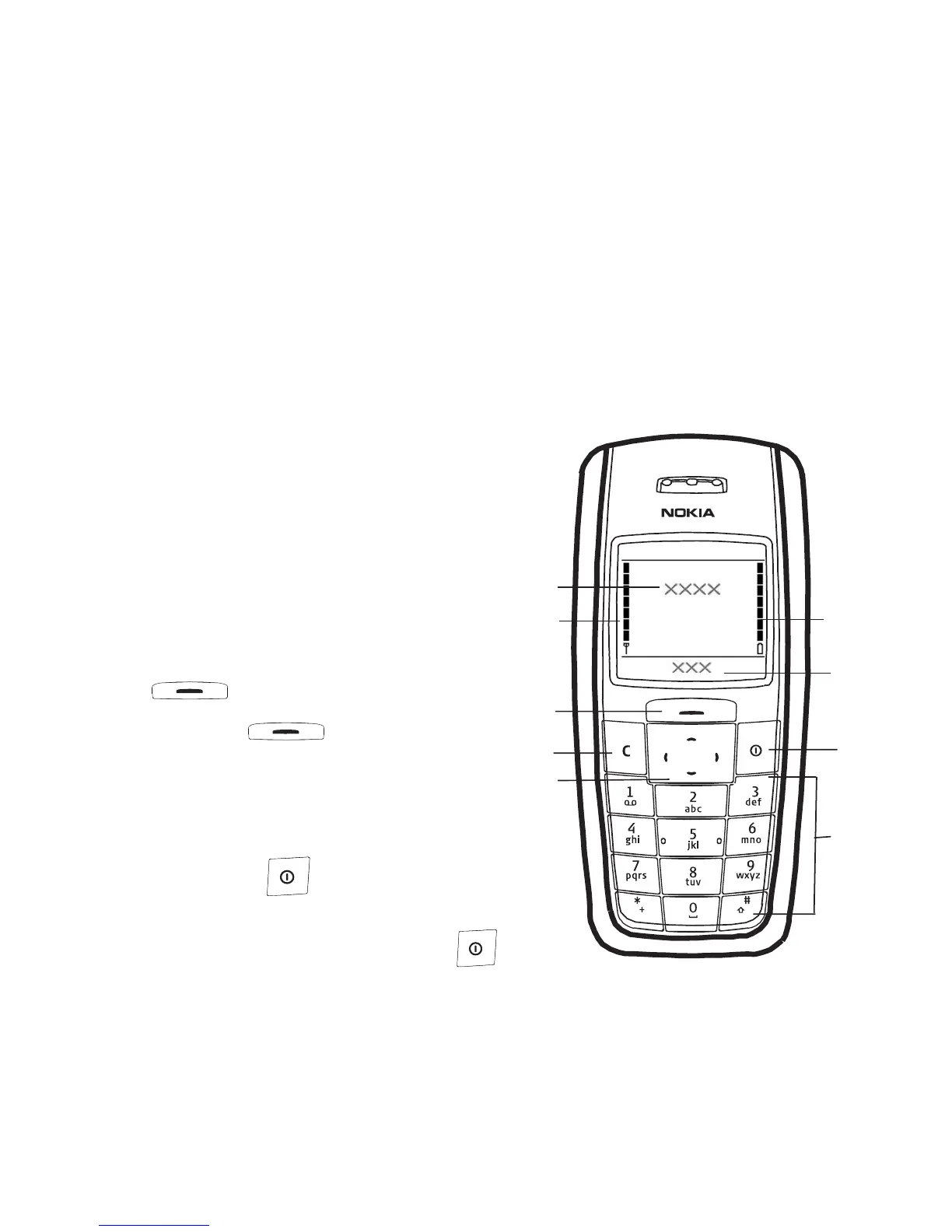Getting started
Copyright © 2004 Nokia. All rights reserved. 1
1. Getting started
■ How to get started
The display indicators described below are shown when the phone is ready
for use and no characters have been keyed in. The screen is called the
standby mode.
1. Signal intensity of the cellular
network at your current location.
2. Battery charge level.
3. Name of the cellular network in
which the phone is currently being
used, or the operator logo.
4. Current function of the Navi
TM
key
.
5. Navi key
The function of the Navi key
depends on the guiding text shown
on the display above it.
6. Power key
Switches the phone on or off. When
the keypad is locked, pressing
briefly turns the phone’s display
lights on for approximately 15 seconds.
1
2
4
3
5
7
8
6
9