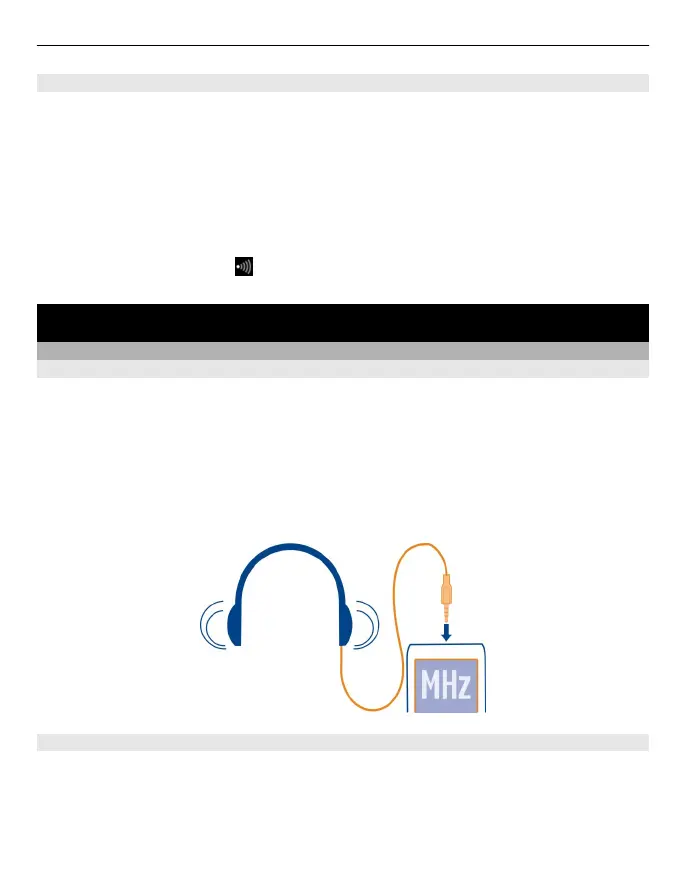Connect to a hidden WLAN
Select Menu > Settings > Connectivity > WLAN.
You can connect to a hidden WLAN, if you know the name (SSID) and password.
1 To search for available WLANs, select Available WLANs.
2 Select (Hidden network).
3 Enter the name (SSID) and the password.
Disconnect from a WLAN
Select the connected WLAN
.
Music and audio
FM radio
About the FM radio
Select Menu > Music > Radio.
You can listen to FM radio stations using your phone - just connect a headset, and select
a station.
To listen to the radio, you need to connect a compatible headset to the device. The
headset acts as an antenna.
It is not possible to listen to the radio through a Bluetooth headset.
Listen to the radio
Connect a compatible headset to your phone. The headset acts as an antenna.
Select Menu > Music > Radio.
Music and audio 27