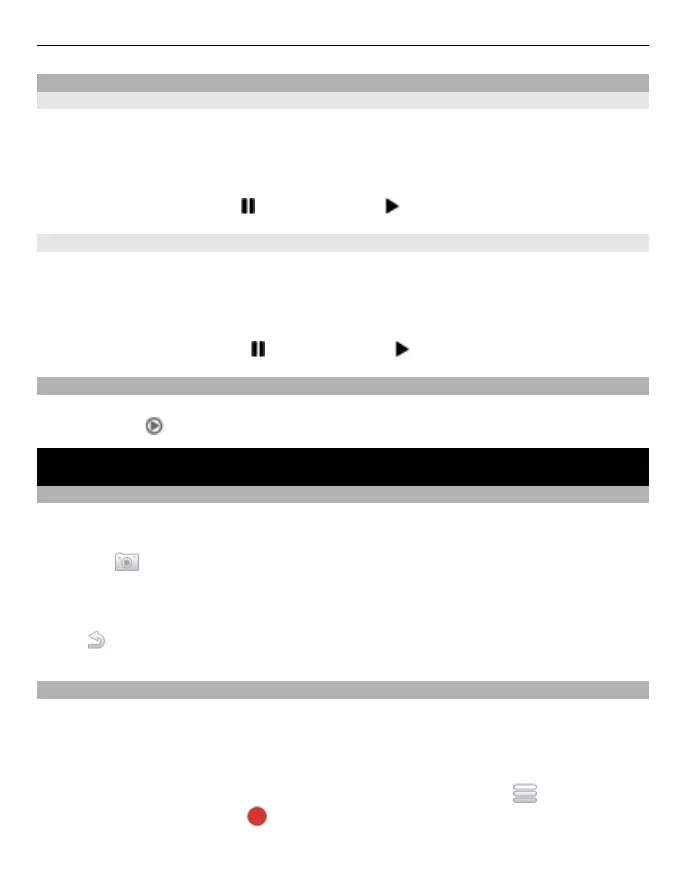Media player
Play a song
Play music stored in the phone memory or on the memory card.
Select Menu > Music > My music and All songs.
1 Select a song.
2 To pause playing, select
; to resume, select .
Play a video
Play videos stored in the phone memory or on the memory card.
Select Menu > Photos > My videos.
1 Select a video.
2 To pause playback, select
; to resume, select .
Media key
To open either the media player or the radio, depending on which was last used, press
the media key
.
Pictures and videos
Take a picture
1 Select Menu > Photos > Camera.
2 To zoom in or out, use the volume keys.
3 Select
.
The pictures are saved in Menu > Photos > My photos.
Close the camera
Select
.
Record a video
Besides taking pictures with your phone, you can also capture your special moments as
videos.
Select Menu > Photos > Video camera.
1 To switch from image mode to video mode, if necessary, select
> Video c..
2 To start recording, select
.
To zoom in or out, use the volume keys.
Pictures and videos 29