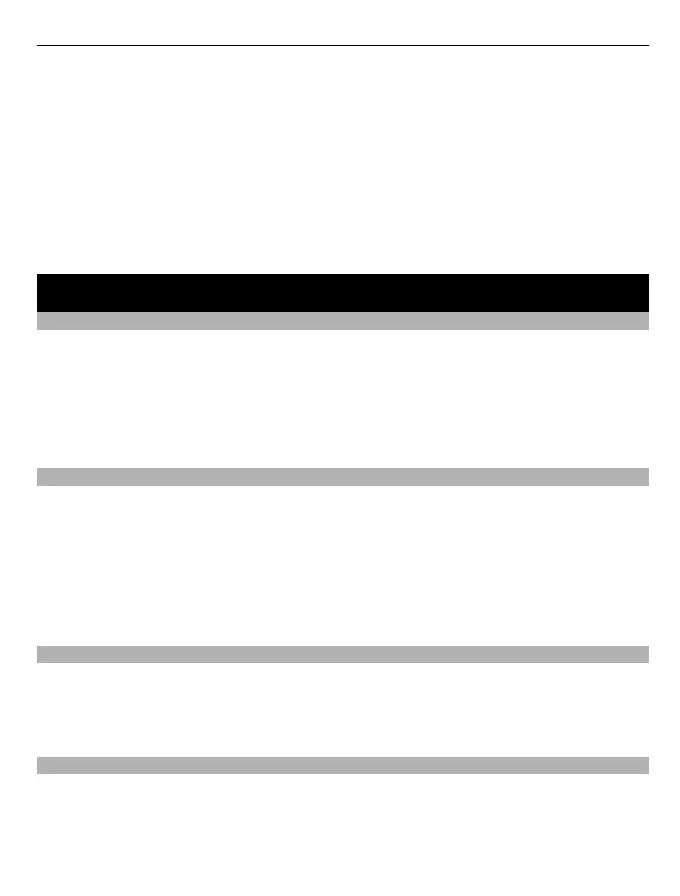Only those features that are supported by the social networking service are available.
Using social networking services requires network support. This may involve the
transmission of large amounts of data and related data traffic costs. For information
about data transmission charges, contact your service provider.
The social networking services are third party services and not provided by Nokia. Check
the privacy settings of the social networking service you are using as you may share
information with a large group of people. The terms of use of the social networking
service apply to sharing information on that service. Familiarise yourself with the terms
of use and the privacy practices of that service.
Mail and chat
About Mail
Select Menu > Mail.
You can use your phone to read and send mail from your mail accounts from different
mail service providers.
If you do not already have a mail account, you can create a Nokia Mail account. For more
information, go to www.nokia.com/support.
Send a mail
Select Menu > Mail and a mail account.
1 Select Options > Compose new.
2 Enter the recipient’s mail address and the subject, and write your message.
3 To attach a file, for example, a picture, select Options > Attach > From Gallery.
4 To take a picture to attach to the mail, select Options > Attach > From Camera.
5 Select Send.
Read and reply to mail
Select Menu > Mail and a mail account.
1 Select a mail.
2 To reply to or forward a mail, select Options.
About Chat
Select Menu > Chat.
You can exchange instant messages with your friends. Chat is a network service. If you
do not have a chat account, you can create a Nokia account, and use Nokia's Ovi Chat.
Mail and chat 33