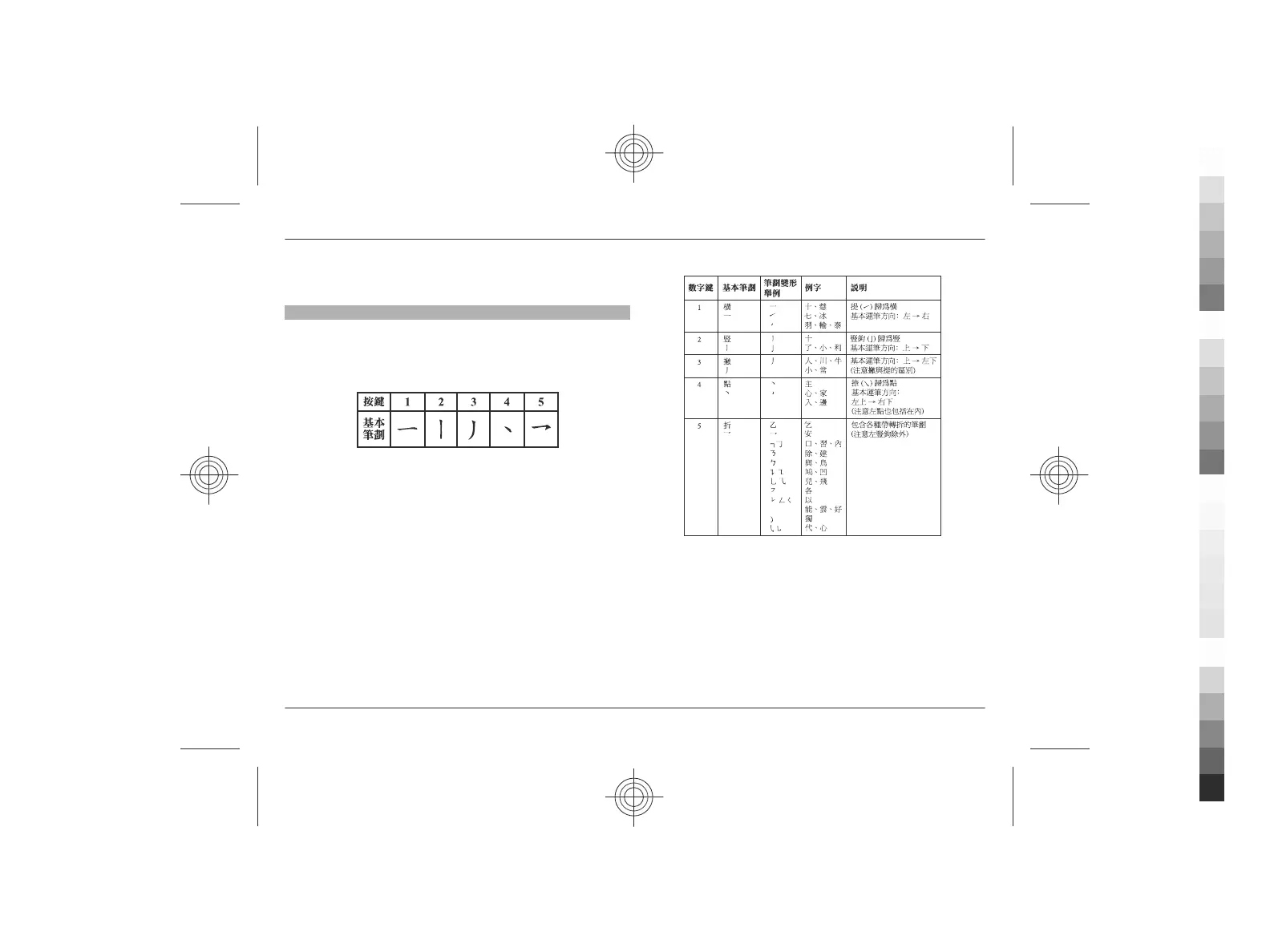use, when no input symbol or prediction list is displayed,
select Options > Ambiguous pinyin.
Stroke input method
The strokes constituting Chinese characters have been
divided into five categories: horizontal, vertical, left-falling,
dot, and turning. Each category corresponds to a number key
from 1 to 5, respectively.
The strokes are classified according to the following table:
1 In the standard stroke order, press the number keys to
input the strokes.
If you are not sure which stroke to use or which category
it belongs to, press 6 to substitute that stroke, then
continue with the subsequent strokes. A question mark
appears in the input area to represent that stroke.
2 Scroll to the desired Chinese character, and select OK.
20 Chinese input
www.nokia.com/support
Cyan
Magenta
Yellow
Black