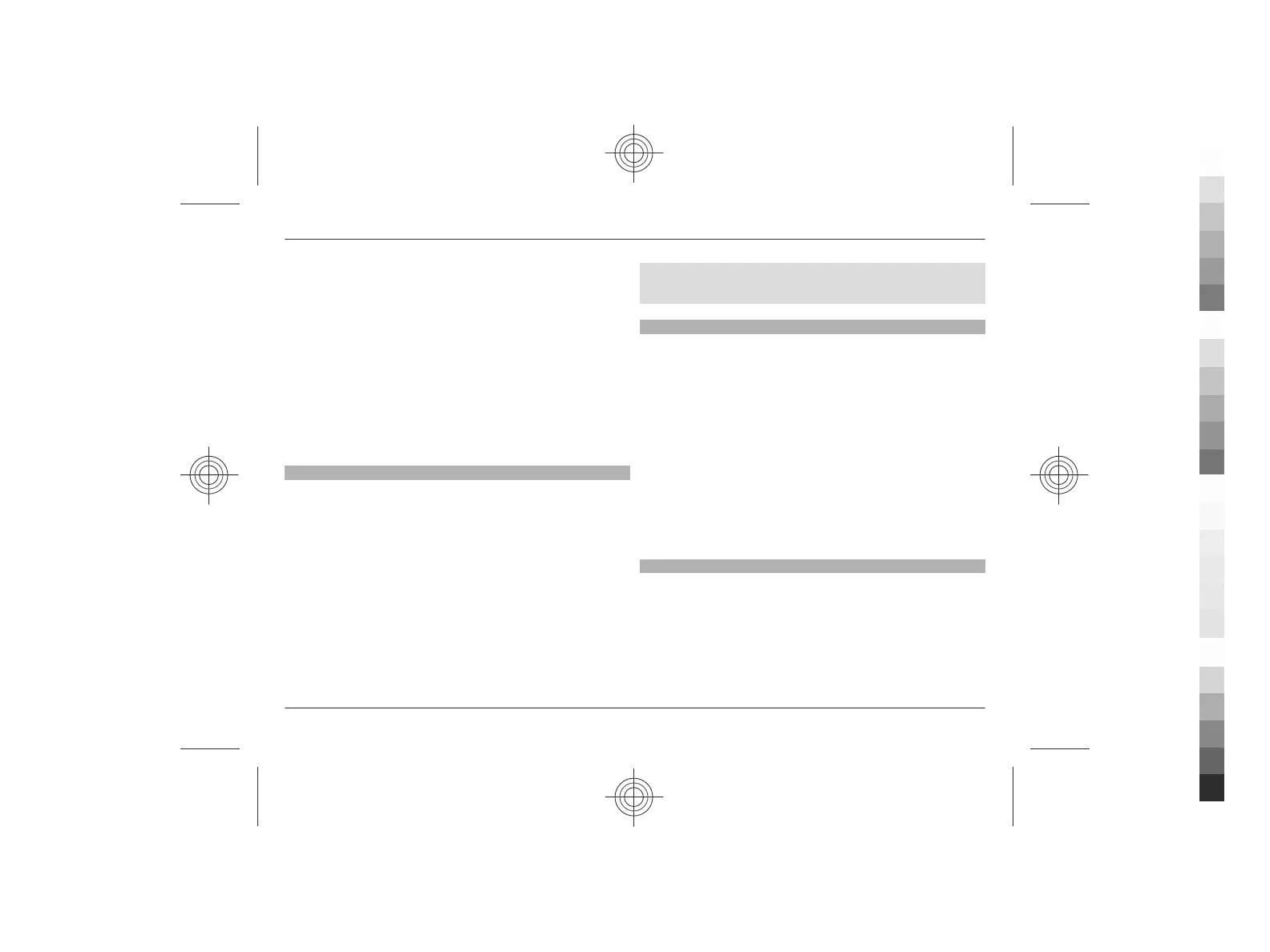To define how to use the service, select Menu > Settings >
Connectivity > Packet data > Packet data conn. and from
the following options:
When needed — to set the packet data connection to
established when required by an application. The connection
will be cut when the application is closed.
Always online — to automatically connect to a packet data
network when you switch the phone on
You can use your phone as a modem by connecting it to a
compatible PC using Bluetooth technology or a USB data
cable. For details, see Nokia PC Suite documentation. See
"Nokia support", p. 8.
USB data cable
You can use the USB data cable to transfer data between the
phone and a compatible PC or a printer supporting PictBridge.
To activate the phone for data transfer or image printing,
connect the data cable, and select the mode:
Ask on conn. — to set your phone to ask whether the
connection should be established
PC Suite — to use the cable for PC Suite
Printing & media — to use the phone with a PictBridge
compatible printer or with a compatible PC
Data storage — to connect to a PC that does not have Nokia
software and use the phone as data storage
To change the USB mode, select Menu > Settings >
Connectivity > USB data cable and the desired USB mode.
Synchronisation and backup
Select Menu > Settings > Sync and backup and from the
following:
Phone switch — Synchronise or copy selected data between
your phone and another phone using Bluetooth technology.
Create backup — Create a backup of selected data to the
memory card or to an external device.
Restore backup — Select a backup file stored on the
memory card or on an external device and restore it to the
phone. Select Options > Details for information about the
selected backup file.
Data transfer — Synchronise or copy selected data between
your phone and another device, PC, or network server
(network service).
Nokia PC Suite
With Nokia PC Suite, you can manage your music, synchronise
contacts, calendar, notes, and to-do notes between your
phone and a compatible PC or a remote internet server
(network service). You may find more information and PC
Suite on the Nokia website. See "Nokia support", p. 8.
Connectivity 31
www.nokia.com/support
Cyan
Magenta
Yellow
Black