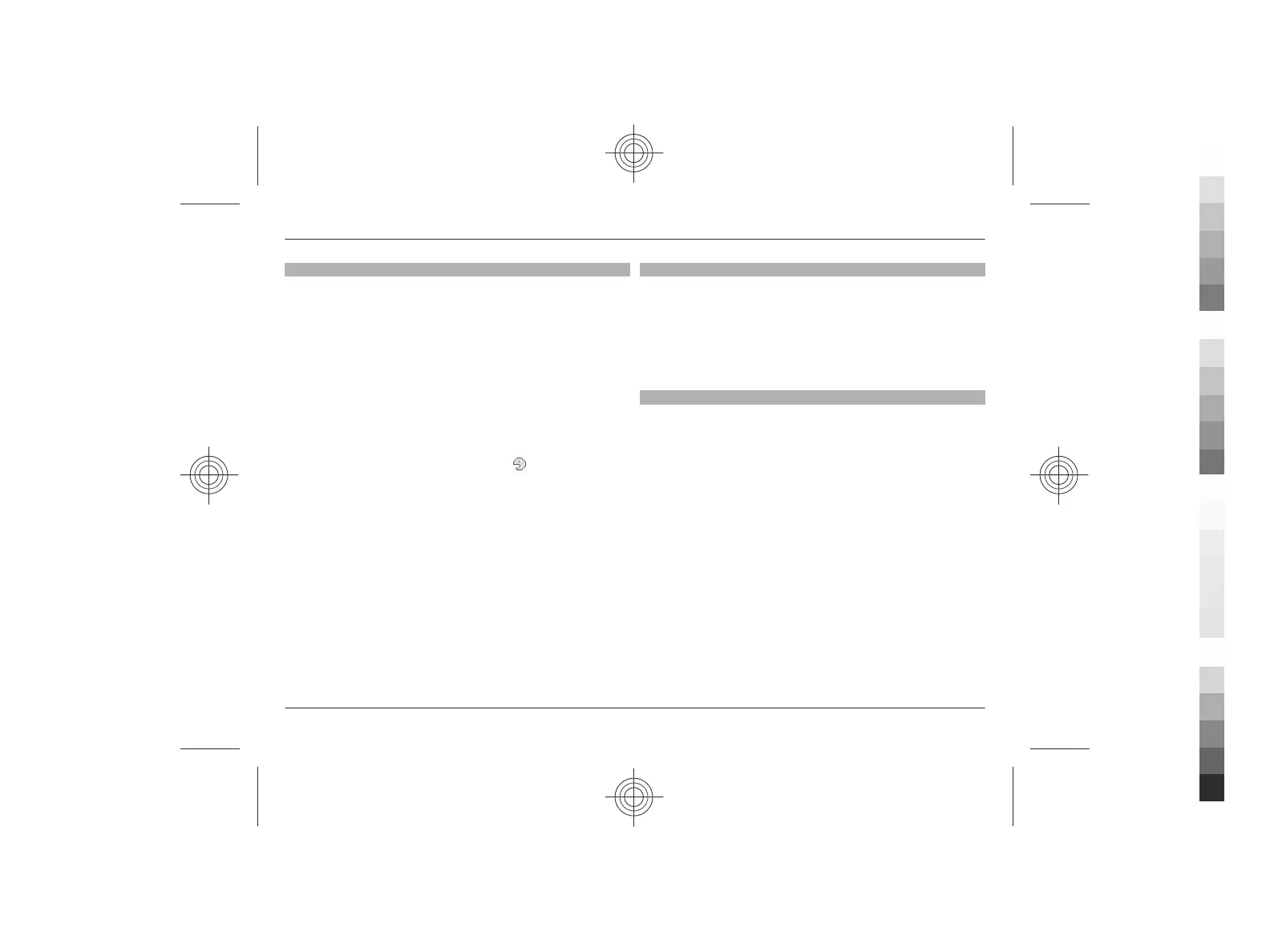Voice commands
Call contacts and use your phone by speaking a voice
command.
Voice commands are language-dependent. To set the
language, select Menu > Settings > Phone > Language
settings > Recognition lang. and your language.
To train the voice recognition of your phone to your voice,
select Menu > Settings > Phone > Voice recognition >
Voice recog. training.
To activate a voice command for a function, select Menu >
Settings > Phone > Voice recognition > Voice
commands, a feature, and the function.
indicates that the
voice command is activated.
To activate the voice command, select Add. To play the
activated voice command, select Play.
To use voice commands, see "Voice dialling", p. 17.
To manage the voice commands, scroll to a function, and
select Options and from the following:
Edit or Remove — to rename or deactivate the voice
command
Add all or Remove all — to activate or deactivate voice
commands for all functions in the voice commands list
Enhancements
This menu and its various options are shown only if the phone
is or has been connected to a compatible mobile
enhancement.
Select Menu > Settings > Enhancements. Select an
enhancement, and an option depending on the
enhancement.
Configuration
You can configure your phone with settings that are required
for certain services. Your service provider may also send you
these settings.See "Configuration setting service", p. 7.
Select Menu > Settings > Configuration and from the
following options:
Default config. sett. — to view the service providers saved
in the phone and set a default service provider
Act. def. in all apps. — to activate the default configuration
settings for supported applications
Preferred access pt. — to view the saved access points
Personal config. sett. — to manually add new personal
accounts for various services and to activate or delete them.
To add a new personal account, select Add, or Options >
Add new. Select the service type, and enter the required
parameters. To activate a personal account, scroll to it, and
select Options > Activate.
Settings 35
www.nokia.com/support
Cyan
Magenta
Yellow
Black