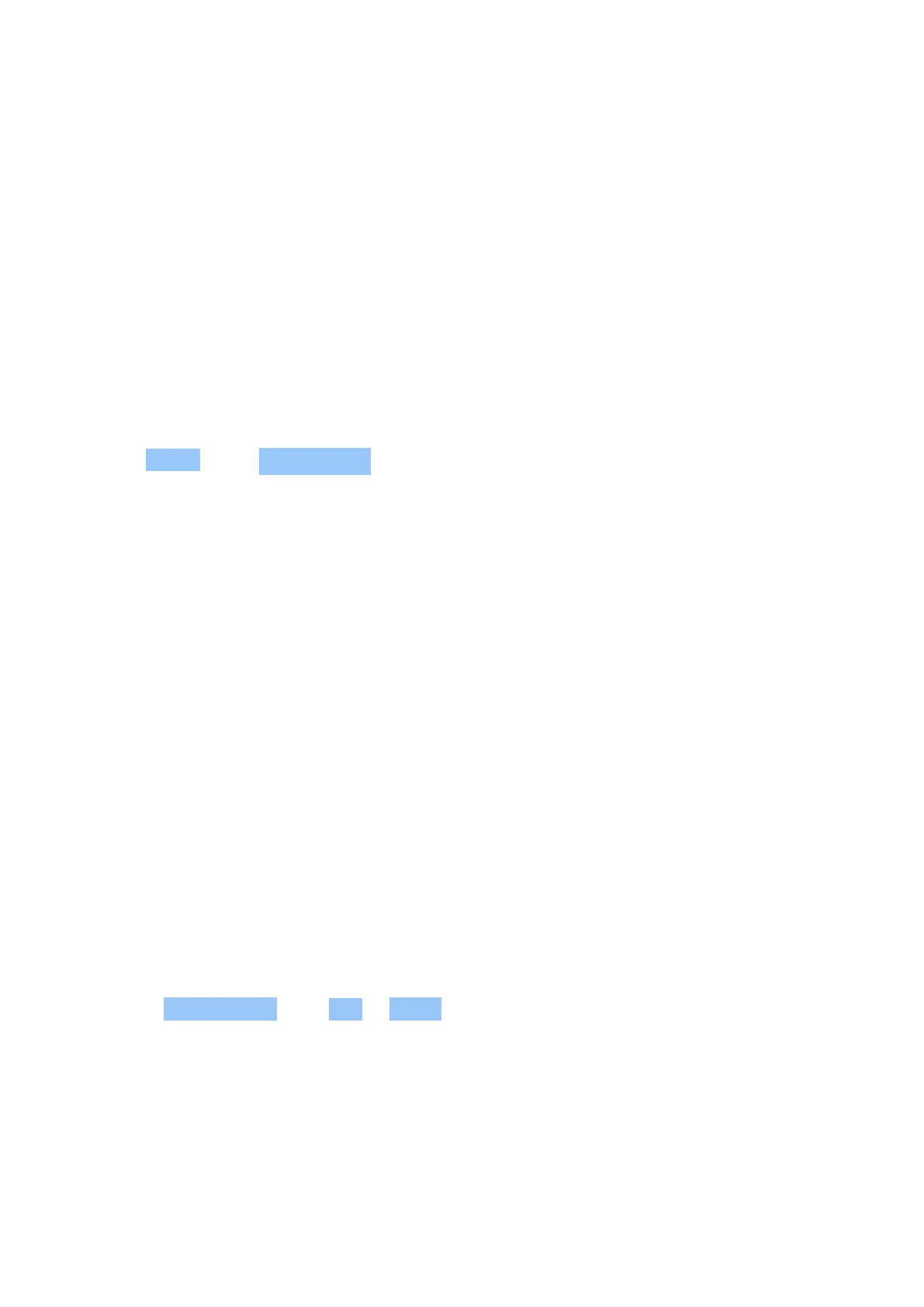Nokia 3310 Gebruikergids
15 Settings
CALL SETTINGS
You can change the call settings of your phone.
Available call settings
You can edit call settings depending on a setting. You can set them to be either on or off, and
check the status of the setting. You can add phone numbers to lists to be screened or blocked
in call settings.
1. Select Menu > > Call settings .
2. Select a setting you want to change.
PHONE SETTINGS
You can change your phone settings.
Available phone settings
You can edit phone settings depending on a setting. You can change the language of your
phone, set keyguard to be on or off, and add a welcome note.
COST SETTINGS
You can track your costs with cost settings.
Available cost settings
You can set Call trackers to be On or Off .
ACCESSORIES
You can edit the accessory settings.
© 2019 HMD Global Oy. Alle regte voorbehou. 34
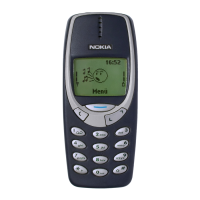