Nokia 3310 Manual do utilizador
Change your message tones
1. Select Menu > > Tones > Messages .
2. Scroll to a message tone.
3. Press OK .
CHANGE THE WALLPAPER
Choose a new wallpaper
You can change the background of your home screen with Wallpaper setting.
1. Select Menu > > Display settings > Wallpaper .
2. Select Default to see the available wallpapers.
3. Scroll to a wallpaper and select View to see how it looks on the screen.
4. Select Choose and then the option to position the wallpaper on the screen.
You can also select a wallpaper from the photos you have on your phone.
WRITE TEXT
Write using the keypad
Writing with the keypad is easy and fun.
Press a key repeatedly until the letter is shown.
To type in a space press 0 .
To type in a special character or punctuation mark, press * .
To switch between character cases, press # repeatedly.
To type in a number, press and hold a number key.
© 2019 HMD Global Oy. Todos os direitos reservados. 17
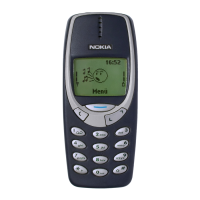
