Nokia 3310 Manual do utilizador
14 Backup and restore
CREATE A BACKUP
Sometimes you need to create a backup of your phone data.
Create a backup
1. Select Menu > > Backup > Create backup .
2. Your device tells you that creating a backup may take a while and that you should not turn
the phone off while the backup is created. Select Choose if you want to create a backup.
3. A list opens where you can mark the data you want to backup. You can Mark them one by
one, or select Options > Choose all .
4. Your phone tells you when the backup is created.
RESTORE A BACKUP
To restore a backup of your data you need the created backup file on a memory card.
Restore a backup
1. Select Menu > > Backup > Restore backup .
2. Select Choose and mark the data you want to restore, and select Done .
3. Your phone restarts after restoring the backup files.
© 2019 HMD Global Oy. Todos os direitos reservados. 33
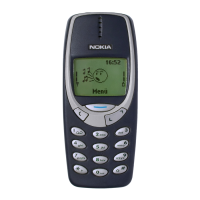
