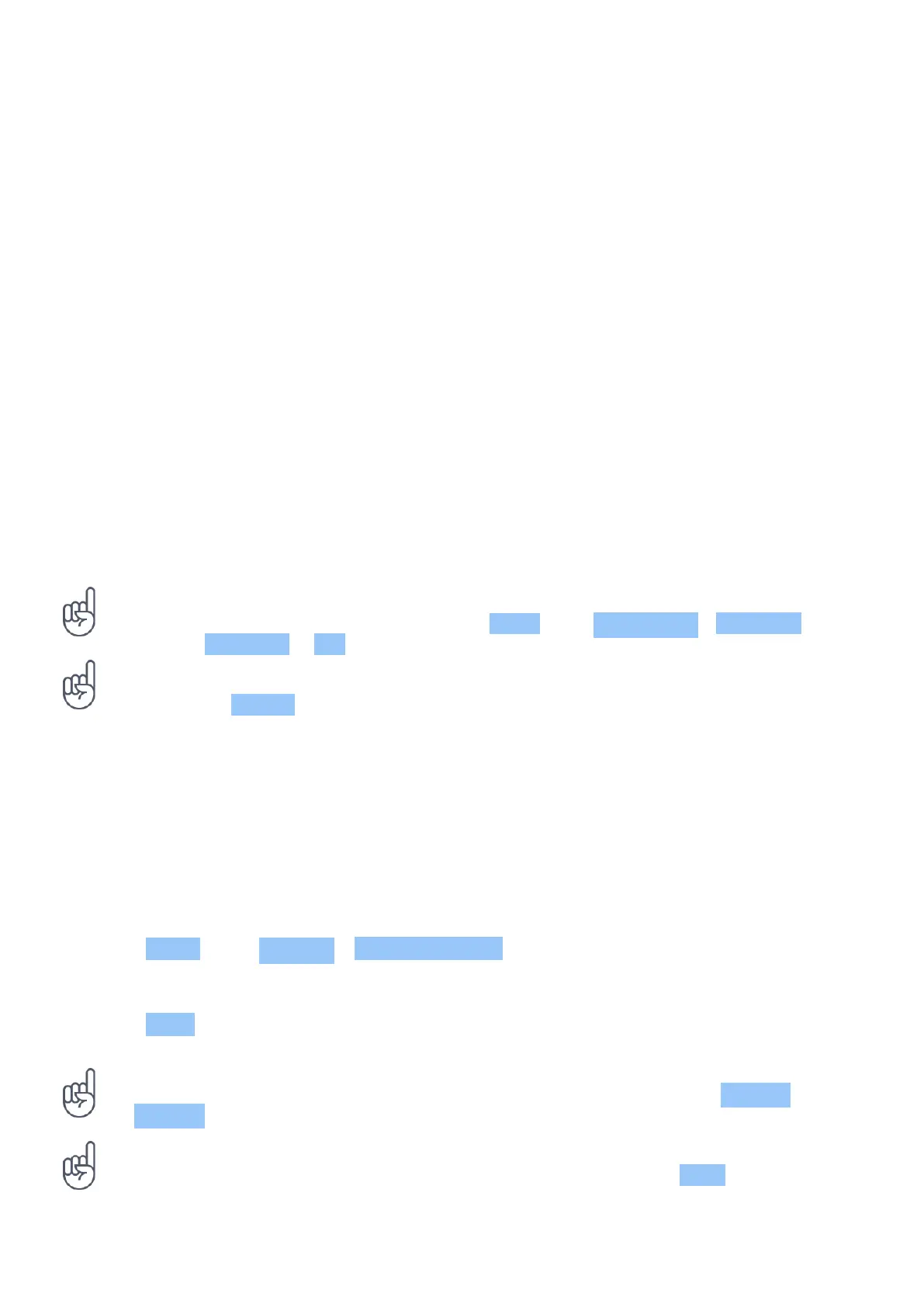Nokia 3310 Manual do utilizador
5 Calls, contacts, and messages
CALLS
Make a call
Learn how to make a call with your new phone.
1. Type in the phone number. To type in the + character, used for international calls, press *
twice.
2. Press . If asked, select which SIM to use.
3. To end the call, press .
Answer a call
Press .
Tip: To handle your calls hands-free, pair your phone with a compatible Bluetooth headset
(sold separately). To switch Bluetooth on, select Menu > > Connectivity > Bluetooth ,
and switch Bluetooth to On .
Tip: If you are in a situation where you cannot answer the phone and you need to silence it
quickly, select Silence .
CONTACTS
Add a contact
Save and organize your friends’ phone numbers.
1. Select Menu > > Options > Add new contact .
2. Write the name, and type in the number.
3. Select Save .
Tip: You can select which memory you want to use for storing contacts. Select Options >
> Memory .
Tip: To save a phone number in the dialer, type in the number, and select Save .
© 2019 HMD Global Oy. Todos os direitos reservados. 18
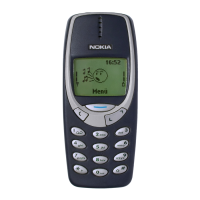