Nokia 3310 Manual do utilizador
MY PHONE WON’T CHARGE, WHAT SHOULD I DO?
First, make sure the socket you’re using is providing power by plugging another device in.
Next check the power cable for any damage. Do the same with your phone’s charging port and
remove any debris that might be stuck in it. Once you’ve checked everything’s OK, turn your
phone off and plug it in – if the battery is completely drained it may take 2-3 minutes to start
charging. If that doesn’t work, get in touch with your network provider or the store you bought
it from.
TROUBLESHOOTING TIPS
If you’re having problems with your phone, it’s always worth trying one of the following to see if
it helps:
Restart your phone
Turn your phone off and take the battery out. Wait a 30 seconds put the battery back in and
then switch your phone on.
Charge your phone
Once the battery is full, disconnect the charger and try restarting your phone.
If the battery is completely discharged, it may take several minutes before the charging
indicator is shown or before you can make any calls. If the battery has not been used for a long
time, you may need to connect and disconnect the charger a couple of times.
Restore the factory settings
If your phone isn’t working properly you can try resetting it. This does not affect documents or
files stored on your phone but we recommend you back it up first before restoring to factory
settings, just in case. ( > Backup ).
1. End all calls and connections
2. Go to Menu > > Restore Factory Settings > Settings only
3. Type in your passcode
After restoring the original settings, your phone switches off and then on again. This may take
longer than usual.
WHERE CAN I GET SUPPORT FOR MY LUMIA SMARTPHONE?
There are two main resources that provide support for Lumia phones. For general support and
information, you can visit Microsoft Mobile devices help page. For troubleshooting and repair
queries, you can visit B2X and search for your Lumia model.
© 2019 HMD Global Oy. Todos os direitos reservados. 49
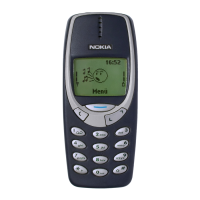
