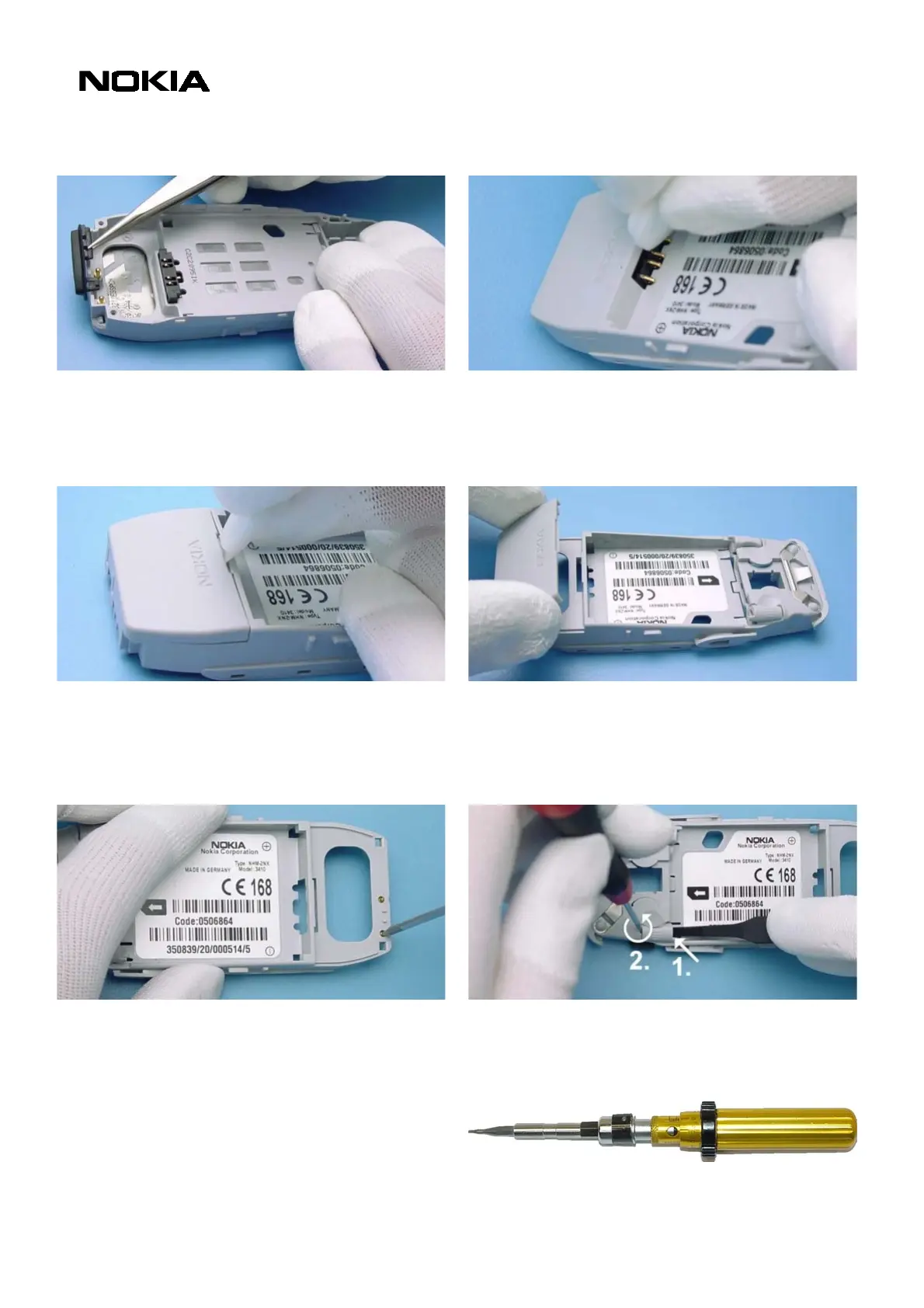PAGE 15 (21) Approved 2.0
Nokia Mobile Phones Customer Care E&A
SQX 00451-en MWy
Technical Services, Repair Concepts Confidential 27.05.2002
Remove the Power Key.
There are different ways to remove the Battery
Connector
.
One way is, to press it from the backside
of the D-Cover. The other way is to take it with
fingers from the front side of the D-Cover.
The SRT-6 opening tool is also very helpful, when
opening the Antenna.
Take away the Antenna from the D-Cover.
You need some power to press the Antenna Pogo
Pins from the D-Cover.
If you need to change the Battery Lock, you first
have to press the retaining clips before rotating the
straight bladed screwdriver.
When assembling the phone, screws must be
tightened with a torque of 30 Ncm!
The GoNoGo test verifies that the electrical
specifications will be fulfilled.
Service Manual 3310/3330/3410 Level 1 Copyright 2002 © Nokia Corporation
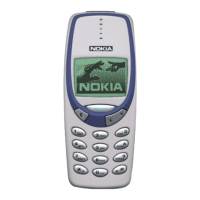