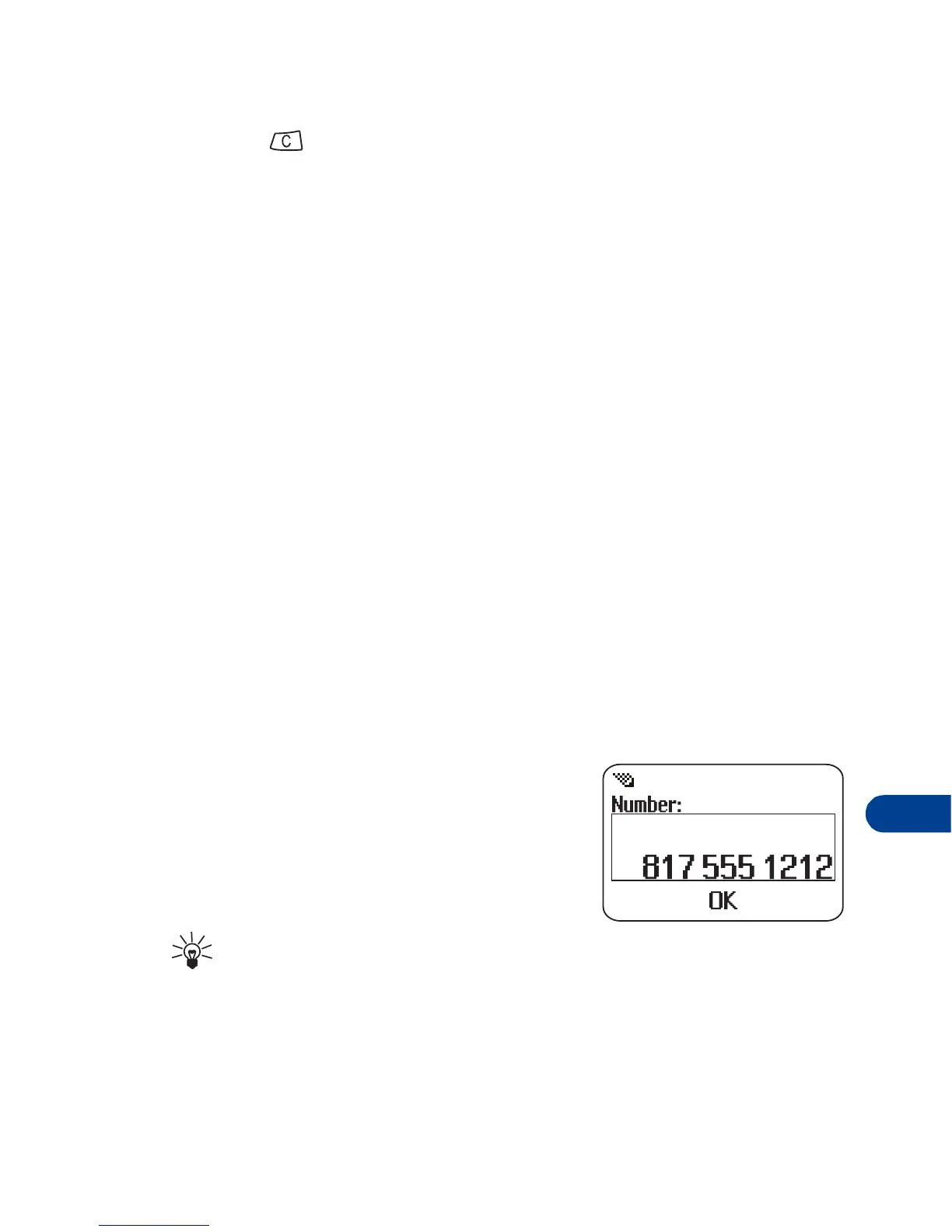[ 87 ]
Messages++
15
5
Scroll to
Save
and press
OK
.
6
Press to return to the Start screen.
Save messages in the outbox
When you write a text message, it’s a good idea to save it in the outbox.
Then if there is a message delivery problem, you can easily resend it.
1
While writing the message, press
Options
.
2
Scroll to
Save
, then press
OK
.
• Send the message
Text messages
1
Press
Menu 2 3
.
Write messages
appears briefly, followed by the message screen.
2
Enter a message. (The number of available characters appears in the
top right corner of the screen.)
3
Once you have finished writing, press
Options
.
When
Send
appears highlighted, press
OK
.
4
When the number block appears, enter
or recall the recipient’s phone number,
then press
OK
.
Tip:
You may need to add a 1 to the
number. Check with your service provider for details.
Sending message
appears.
When the message is successfully sent,
Message sent
appears.