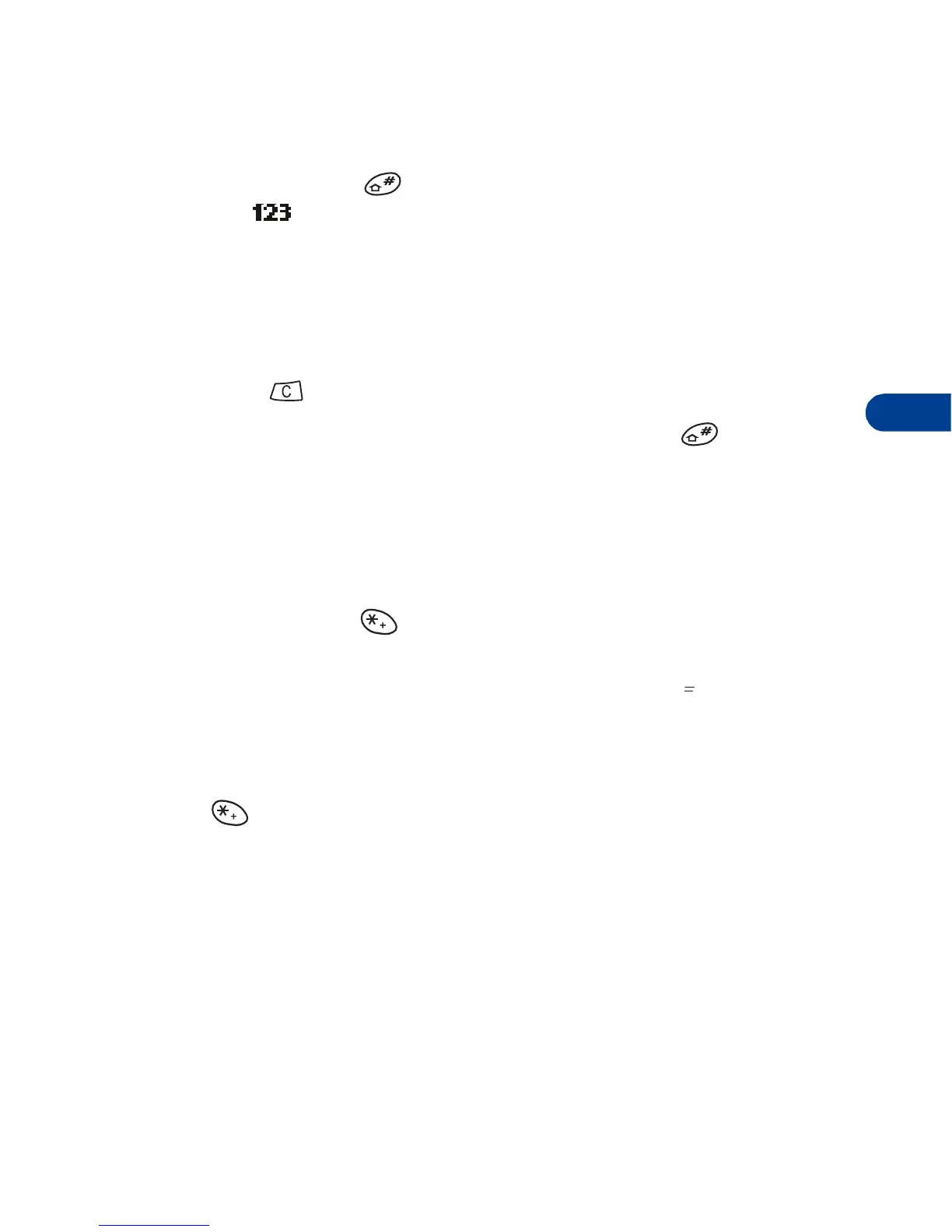[ 29 ]
Entering letters and numbers
7
123 mode
To enter numbers, you can:
• Press and hold and switch to 123 mode. Your phone displays
the icon. Press the appropriate number key to enter a number.
OR
• While in ABC mode, press and hold the number key until the number
appears.
As with the ABC mode, if you make a mistake:
•Press
to erase that character.
• To switch back to the ABC mode, press and hold again.
Use special characters in names and
phone numbers
In ABC mode
1
Press and hold . A screen appears with the following special
characters available:
. , ? ! : ; - + # * ( ) ‘ “ _ @
&
$ £ % / < > ¿ ¡ § = ¤ ¥
2
Use scroll keys to select the character you want, then press
Use
.
In 123 mode:
The key inserts the following characters only in 123 mode:
*
This character sends command strings to the network. Contact your
service provider for details.
+
This character is a prefix for dialing international numbers.
p
This character creates a pause that occurs when dialing a number.
Numbers entered to the right of this special character are automatically
sent as touch tones after a 2.5-second pause.
&