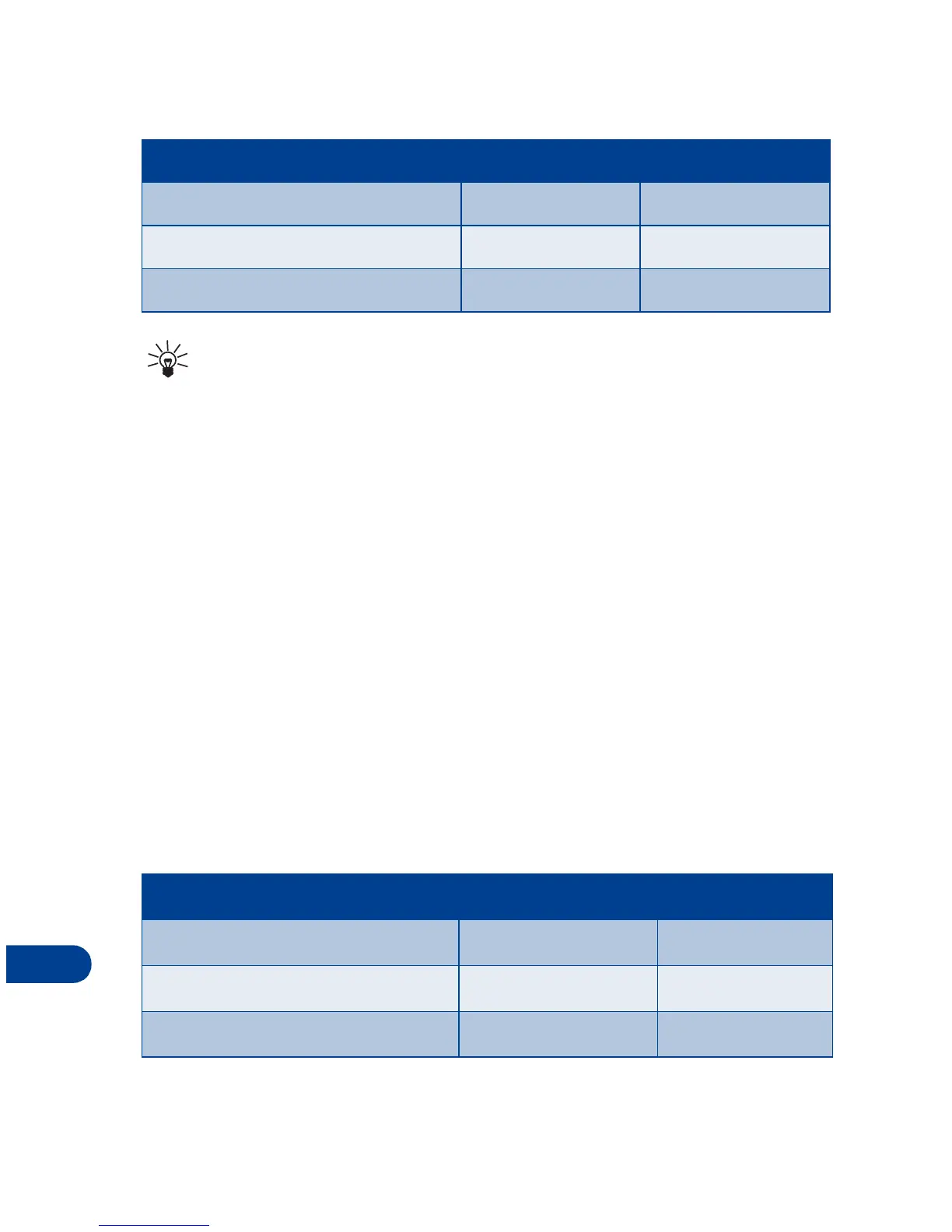18
[ 130 ]
Charging Times
Tip:
The times displayed above allow your battery to obtain
approximately 80% of its capacity. When this happens, the battery
scroll bars on your phone’s screen stop scrolling. If you want to
obtain 100% battery capacity, allow another 2 hours for a “trickle”
or “maintenance” charge.
Standby and Talk Times
The times shown in the following table are estimates only and represent
a range for either standby or talk times (not a combination of both). The
operation time of the battery depends on conditions such as:
• Transmitting power level
• Signal (distance between the phone and the base station)
• Network parameters defined by the operator (operation mode - analog
or digital)
• Phone use (WAP, games, SMS)
• Charging procedure used
Battery option ACP-7U Charger ACP-8U Charger
BMC-2 NiMH Battery 640 mAh 2 hrs 45 min 1 hr 30 min
BMC-3 NiMH Battery 900 mAh 4 hrs 2 hrs
BLC-2 Li-Ion Battery 850 mAh 3 hrs 15 min 2 hrs 15 min
Battery option Digital talk time Standby time
BMC-2 NiMH Battery 640 mAh up to 2 hrs 40 min up to 5.5 days
BMC-3 NiMH Battery 900 mAh up to 3 hrs 45 min up to 7.5 days
BLC-2 Li-Ion Battery 850 mAh up to 3 hrs 45 min up to 7.5 days