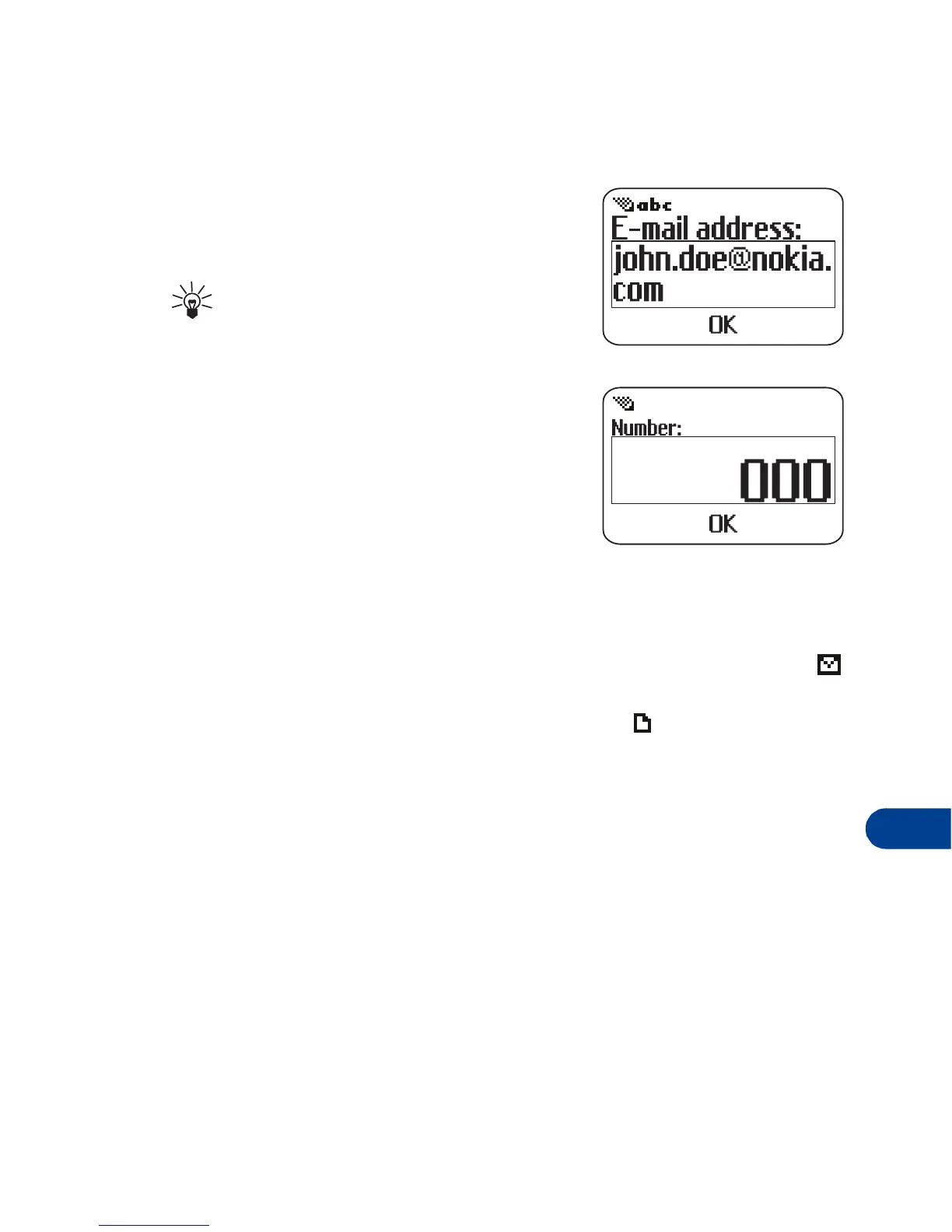[ 95 ]
Messages++
16
E-mail messages
1
Repeat steps 1-3 on previous page.
2
When the
E-mail address
block appears,
enter the recipient’s e-mail address and
press
OK
.
Tip:
To enter multiple e-mail addresses,
separate each address with a comma,
but no space.
3
When the
Number
block appears, enter
the E-mail number code for your service
provider and press
OK
.
4
Sending message
appears.
When the message is successfully sent,
Message sent
appears.
• RESEND A MESSAGE FROM THE OUTBOX
Messages in the outbox have one of two icons in front of them. The
icon in front of a message heading shows that you have attempted to
send the message to the text message center. The icon shows that you
have not yet tried to send the message.
1
Press
Menu
2 2.
2
Scroll to the message, then press
Read
.
3
Press
Options
.
4
Scroll to
Forward
and press
OK
.
5
Press
Options
.
Send
appears already highlighted.
6
Press
OK
.
7
Enter the recipient’s phone number or e-mail address and press
OK
.