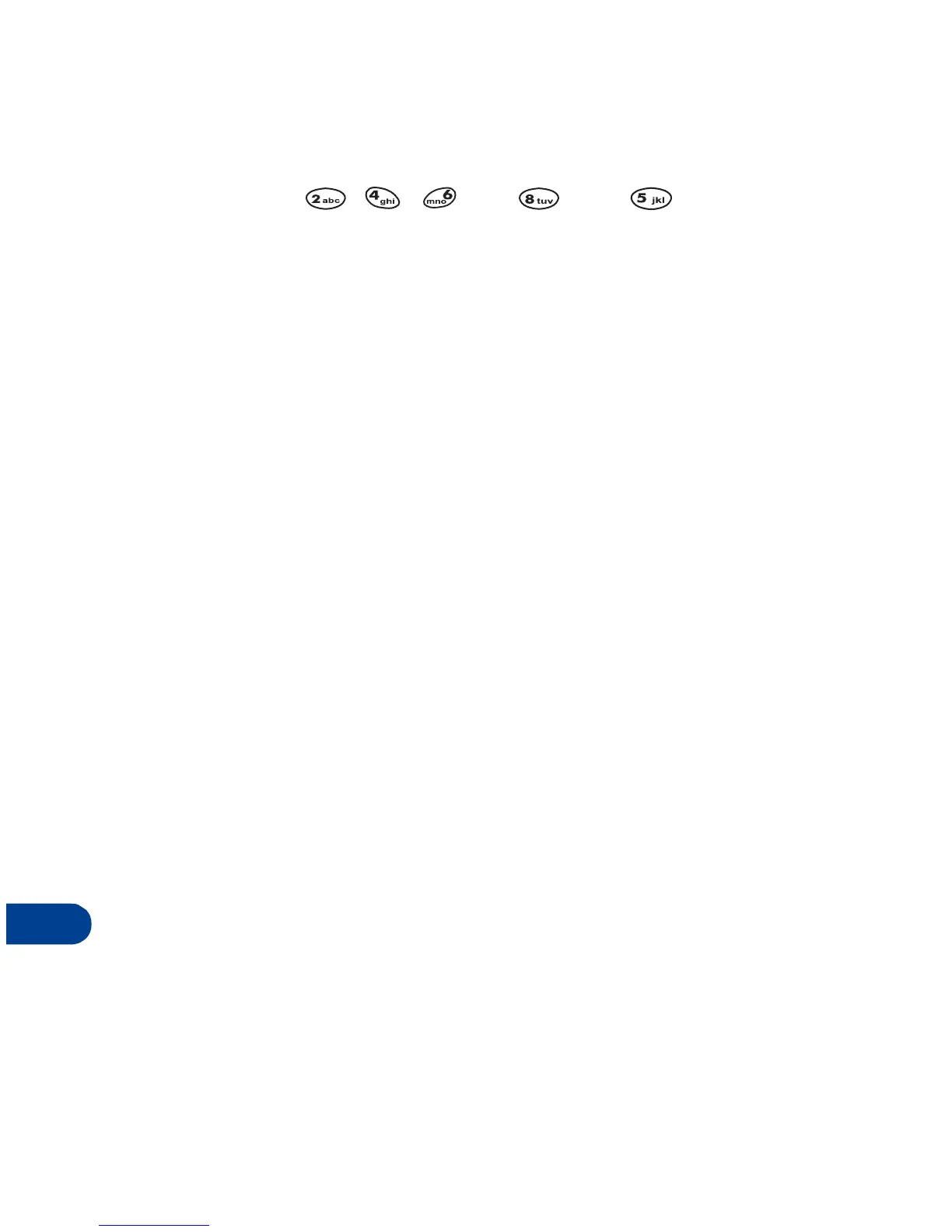18
[ 112 ]
Pairs II
Uncover pictures to find pairs, but use as few tries as possible. In Arcade
mode, you must find all the pairs before the bomb explodes. Move the
cursor with keys , , , and . Press to reveal the
pictures.
• DOWNLOAD RINGING TONES
++
You can download ringing tones to replace the 20
(empty)
entries in your
list of ringing tones. For details about this network service, contact your
wireless service provider.
Notification of received ringing tone
When your phone receives a ringing tone,
Ringing tone received
appears.
Listen to received ringing tones
1
When your phone displays
Ringing tone received
, press
Options
.
Playback
is selected.
2
Press
OK
.
The phone plays the ringing tone.
Save received ringing tones
1
After listening to the ringing tone, press
Back
.
2
Scroll to
Save
tone
, then press
OK
.
3
Choose which ringing tone you want to replace (either an empty place
holder, or a previously downloaded tone), then press
OK
.
The tone is saved to your list of ringing tones.
Discard received ringing tones
If you don’t want to save the ringing tone, press
Exit
without saving it, or
scroll to
Discard
, then press
OK
.
