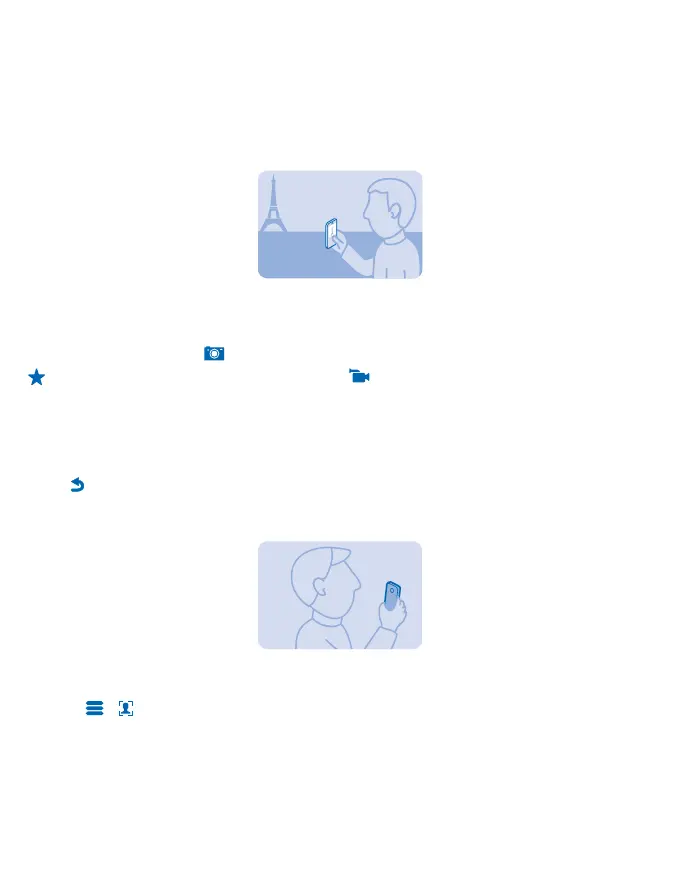Camera
Why carry a separate camera if your phone has all you need for capturing memories? With your phone
camera, you can easily take photos or record videos.
Take a photo
Capture the best moments with your phone camera.
1. To switch the camera on, select Menu > Camera.
2. To zoom in or out, use the volume keys.
3. To take the photo, select
.
Tip: To record a video, scroll right, and select .
The photos are saved in Menu > Photos.
Keep a safe distance when using the flash. Do not use the flash on people or animals at close range.
Do not cover the flash while taking a photo.
Switch the camera off
Select
.
Take a self-portrait
It's easy to take a self-portrait with your phone camera.
1. To switch the camera on, select Menu > Camera.
2. Select
> .
3. Hold the phone with the camera facing you, and follow the instructions you hear. When ready, the
phone takes the photo automatically.
© 2013 Nokia. All rights reserved.
20
