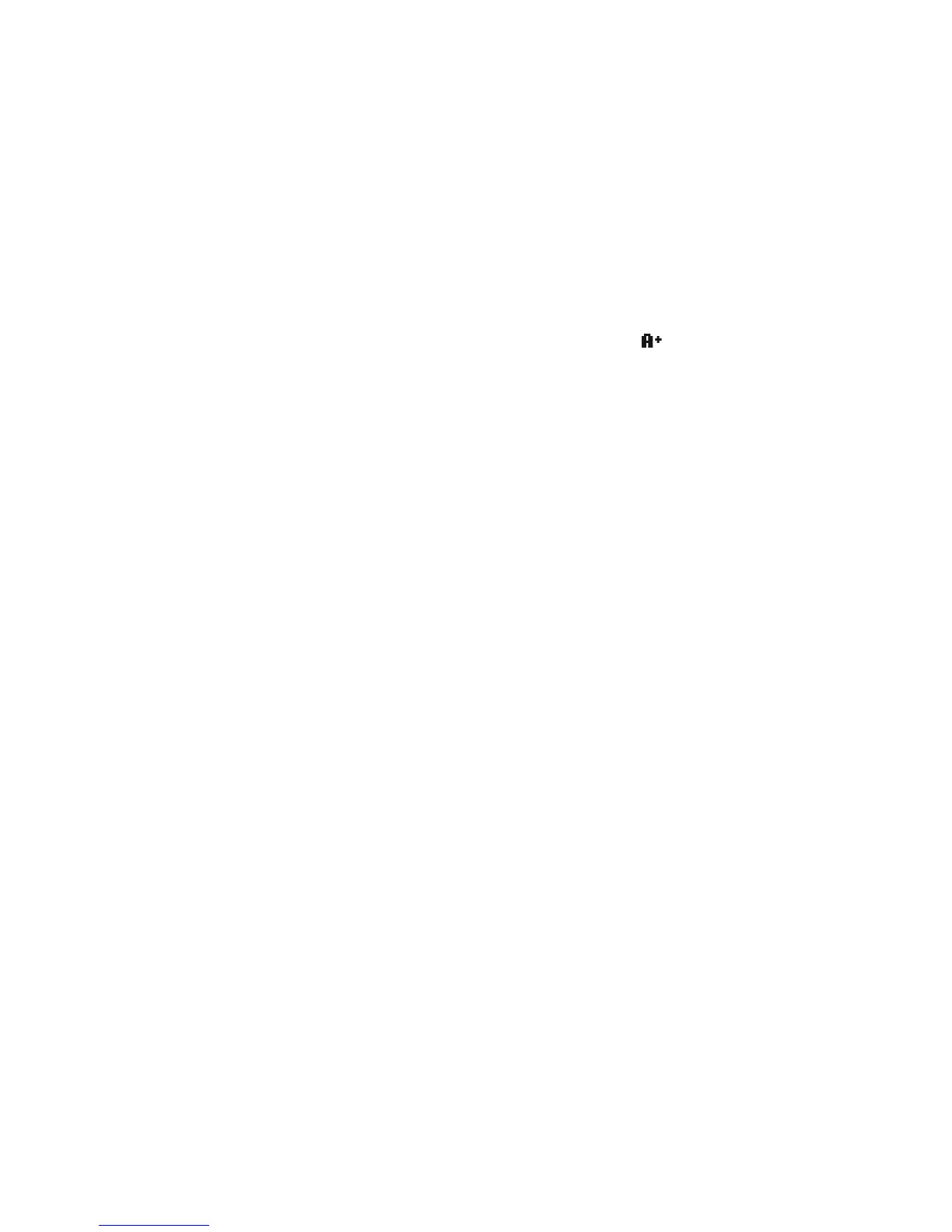71
Analog features
In order for you to use the analog module, your service
provider will have to add certain information to your SIM
card. See your service provider for details.
Once you have inserted the upgraded SIM card and attached
the analog module, your phone gives you access to analog
network features. Note that some features described in this
manual will not be available due to the difference between
digital and analog networks.
While in analog mode, the phone displays the icon in
the top left corner and the word
Analog
in the top center
of the display.
Digital/analog selection
Use
Menu
4 4 1 to choose a mode for your phone. Note that
your phone automatically resets itself to Digit.
&
analog
each time you turn it on.
Digit. & analog
means the phone will work in digital or analog
networks. The phone tries to find a digital network but selects
an analog network if no digital network is available.
Digital only
forces the phone to use GSM 1900 digital
networks only.
Analog only
forces the phone to use analog networks only.
Note: It might take up to a minute for the phone to switch
from one setting to another.
Analog system selection
In each analog service area there are usually two service
providers. The service provider you sign up with, also known
as your home system, is of type A or B. Systems that are of
the same type as your home system are called “home-type”
systems; systems that are of the opposite type as your home
system are called “non-home-type” systems.
