©2002 Nokia Corporation. All rights reserved.
Phone book (Names)
40
Making a call by using a voice tag
1. Press and hold Names in the standby mode to activate voice dialling. Say the voice tag clearly while
holding the phone in the normal position near to your ear.
2. If no match for the voice tag is found or recognised, the phone may ask you to try again. Press Yes to
activate voice dialling again, or Exit to return to standby mode.
3. The phone automatically dials the number of the recognised voice tag and Searching is displayed.
If you are using the HDC-5 headset, press and hold the headset button to start voice dialling.
Replaying, changing or erasing voice tags
1. Press Names and select Voice tags.
2. Scroll to the name (or phone number) with a voice tag you want to change, and press Options.
• To replay the voice tag, select Playback and press OK.
• To change the voice tag, select Change and press OK. Press Start to record a new voice tag. See
Adding a voice tag on page 39 for details.
• To erase the voice tag, select Erase and press OK. When Erase voice tag? is displayed, press OK.
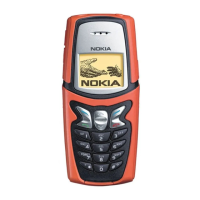
