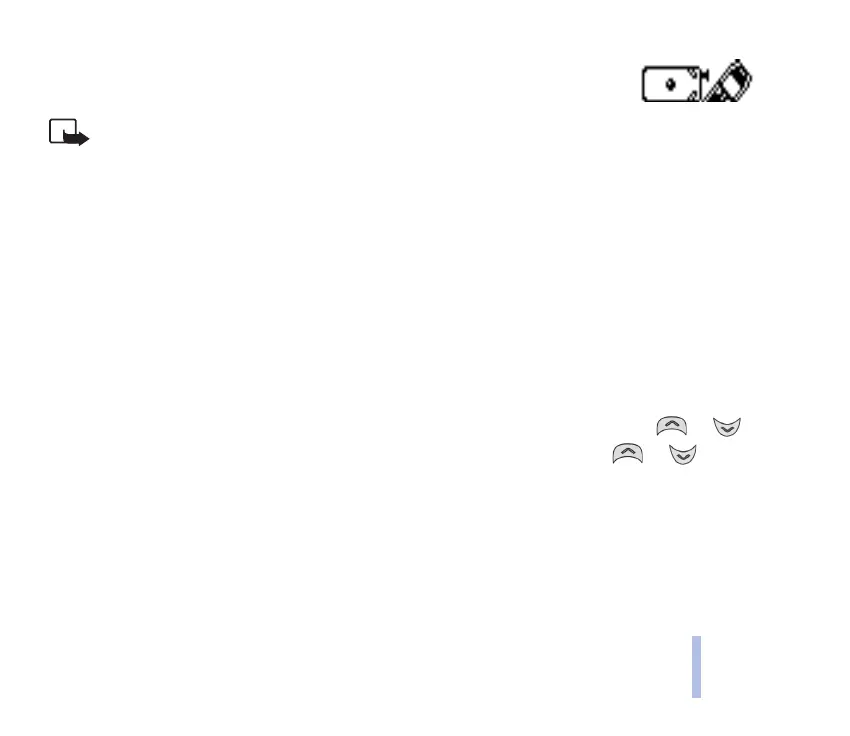©2002 Nokia Corporation. All rights reserved.
Menu functions
73
Menu functions
■ Games (Menu 5)
Note: Your phone must be switched on to use this function. Do not switch the
phone on when wireless phone use is prohibited or when it may cause interference or danger.
Starting a game
1. Press Menu, select Games and then Select game.
2. Select either Snake II, Space Impact, Bantumi, Pairs II or Bumper.
Game options
• New game starts a new game session.
• High scores shows the highest scores.
• Options shows the game-specific options.
• Instructions shows a help text on how to play the game. Scroll through the text with or .
• Level allows you to set the level of difficulty for the selected game. Scroll with or and
press OK.
• Continue allows you to resume a paused game.