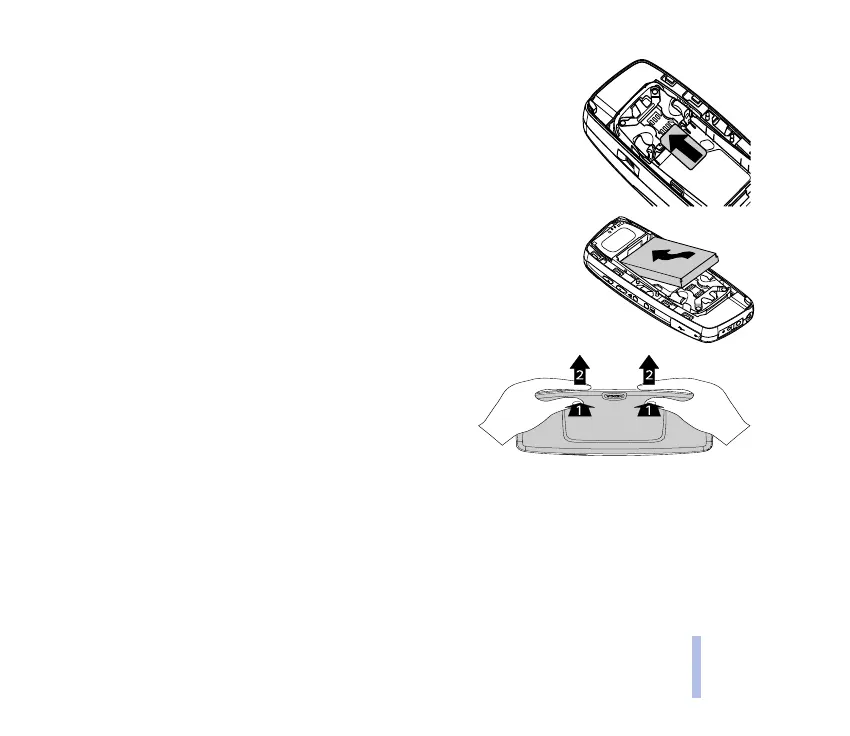©2002 Nokia Corporation. All rights reserved.
Getting started
21
Getting started
3. Slide the SIM card carefully into the SIM card slot.
Make sure that the golden connectors on the card are facing
downwards and that the bevelled corner is on the left.
4. Align the golden connectors on the battery with the corresponding
connectors on the phone, and push the opposite end of the battery until
it snaps into place.
5. Insert the catches of the back cover into the
corresponding slots in the phone, press the back cover
down firmly, and slide the cover until it locks into place.
■ Charging the battery
• Do not charge the battery when the cover of the phone is removed. See also Battery statements on
page 86.
• When the battery level is low and only a few minutes of operating time remain, a warning tone will
sound. If you do not connect the phone to a charger when the battery level becomes too low for
operation, the phone switches itself off.