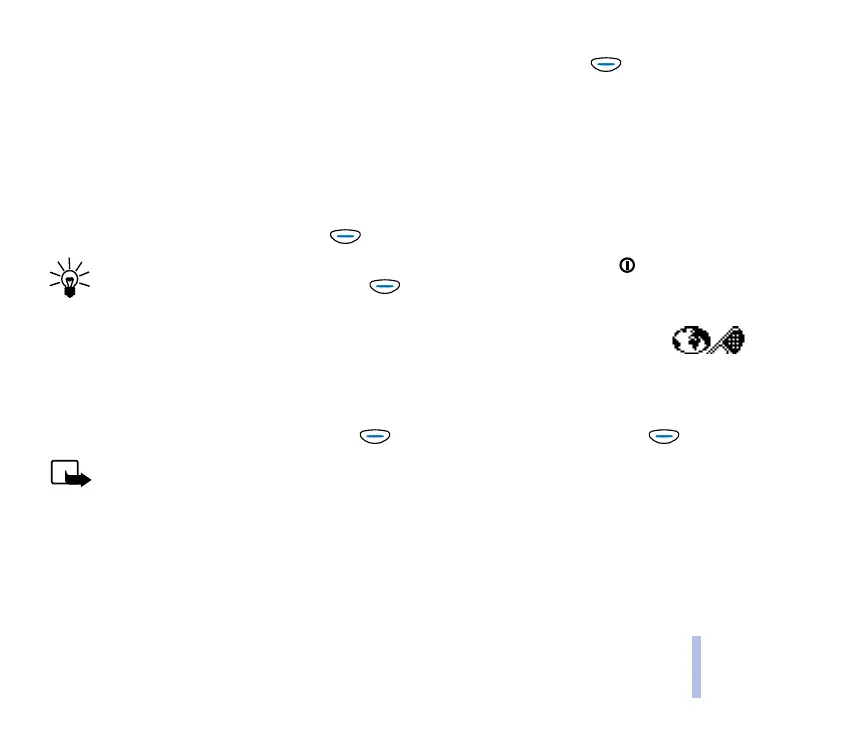©2002 Nokia Corporation. All rights reserved.
Menu functions
71
Menu functions
3. If you selected Personalise, scroll to one of the following settings and press (Select): Ringing
tone, Ringing volume, Incoming call alert, Message alert tone, Keypad tones, Warning tones,
Vibrating alert, Screen saver, Rename.
When you use the Screen saver function, note that the use of an animated picture as a screen saver
reduces the operation time of your phone.
With the Rename function, you can edit the name of the selected profile (see Writing text on page
32). The General profile cannot be renamed.
4. Scroll to the desired option and press (OK).
To activate a profile quickly in standby mode or during a call: Press the key quickly,
scroll to the desired profile, and press (OK).
■ WAP services (Services - Menu 14)
In this menu, you can access various WAP (Wireless Application Protocol) services,
such as banking, online games, and entertainment. These services are specifically designed for mobile
phones, and they are maintained by WAP service providers.
To access this menu: In standby mode, press (Menu), scroll to Services, and press (Select).
Note: Your phone must be switched on to use this function. Do not switch the phone on when wireless
phone use is prohibited or when it may cause interference or danger.
Check the availability of WAP services, pricing, and tariffs with your network operator and/or the WAP
service provider whose service you want to use. Service providers also give you instructions on how to
use their services.
Note that WAP services use Wireless Mark-up Language (WML) on their WAP pages. Web pages using
the Hyper-Text Mark-up Language (HTML) cannot be viewed on your phone.