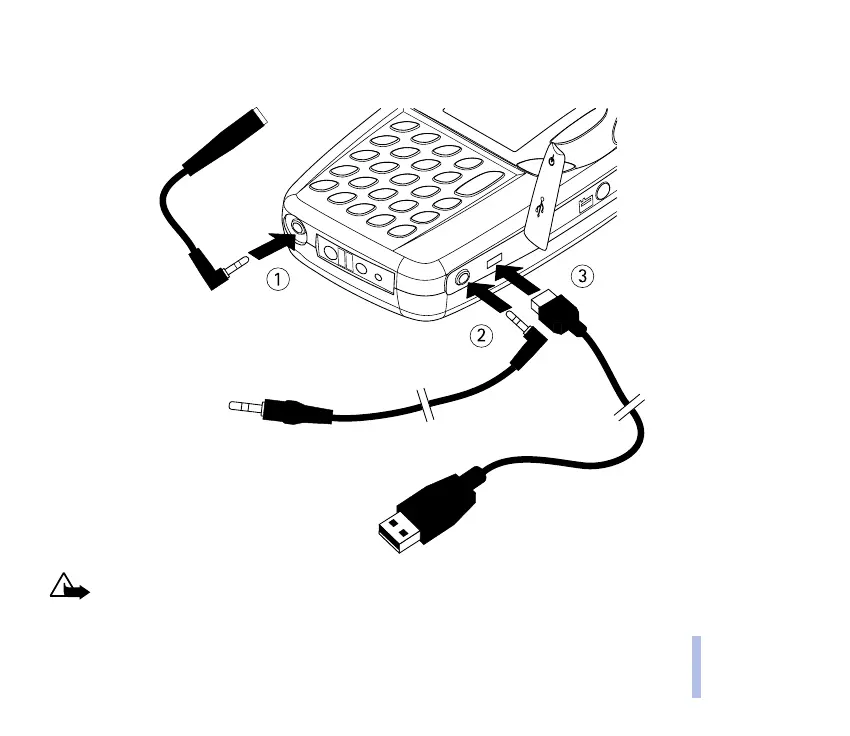©2002 Nokia Corporation. All rights reserved.
Getting started
25
Getting started
3. You can use Nokia Audio Manager to handle your sound files. To attach the phone to your PC, use
the supplied DKE-2 USB Mini-B Cable (number 3 in the picture below).
Important! Do not connect the USB cable to your PC before you have installed the Nokia Audio Manager
PC software from the CD-ROM, which you receive with your Nokia 5510 Sales Package.