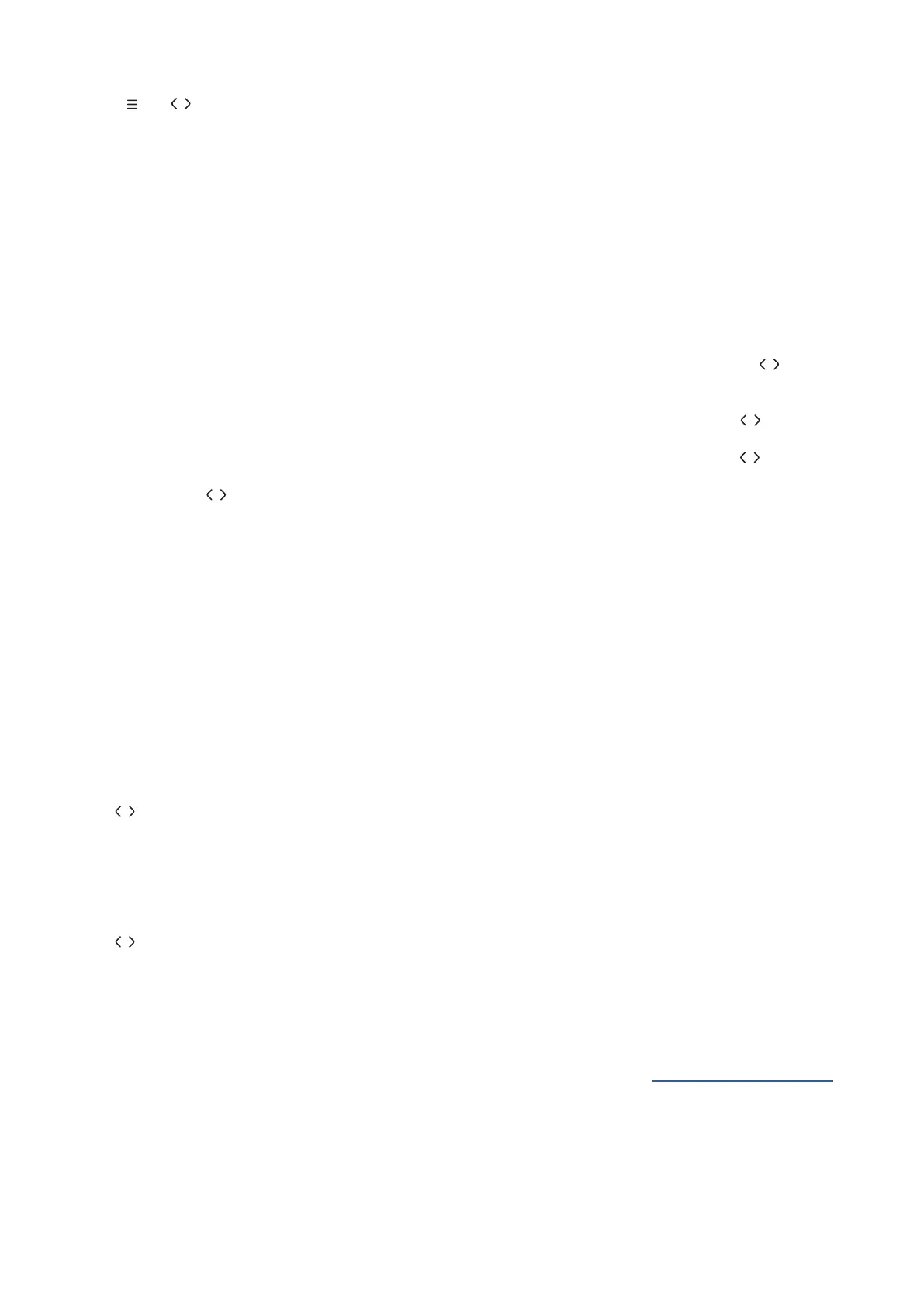12
6. Installation
Press and buttons to select the menu item “Installation”. Use↑↓buttons to highlight the submenu and
press OK to select the menu.
6.1 Channel search
6.1.1 Auto search
In this menu you can automatically search for all receivable channels in the selected country/region according
to the receiving frequencies. Please note that all previously installed channels and the favorite list(s) will be
deleted. The newly found channels will be installed in the channel list and you can then create a new favorite
list. Highlight “Auto Search” and press OK button to start the search.
6.1.2 Manual search
In this menu you can search for channels at a specific receiving frequency or channel number. Use buttons
to highlight the search option.
• Frequency Channel: enter the reception channel directly by using the numeric buttons or the buttons to
change the values.
• Frequency (kHz): enter the reception frequency directly by using the numeric buttons or the buttons to
change the values.
• Bandwidth: use buttons to set the bandwidth of a reception channel.
• Network search: toggle “Yes” or “No” for the network search.
• Manual search: highlight “Manual search” and press OK to start the search. Newly found channels will be
added to the channel list.
6.1.3 Country
In this menu you can set the country of channels you want to search. Press OK to open a list for quicker
selection.
6.1.4 Antenna power
If you use an active antenna (with built-in amplifier), switch the “Antenna power” to On.
If you use a passive antenna (without built-in amplifier), select O.
6.1.5 Search mode
Use buttons to select “Search mode” and select between “FTA” (Free-to-Air) or “All channels”.
6.2 Logical channel numbering
Logical channel numbering (LCN) is the function that assigns specic channel numbers to each program and
service transmitted over broadcast multiplexes.
Use buttons to select “On” or “O” for LCN.
6.3 USB software or DB upgrade
Software upgrade is the installation of a new software version due to improvements of the receiver operation.
DB (database) upgrade is the installation of a channel list into the Nokia Terrestrial Receiver.
In case a new software or DB le is available for your receiver, it can be downloaded from www.nokia.streamview.com.
DB upgrade also allows you to copy a channel list from one Nokia receiver to several other Nokia receivers.
Please refer to chapter 6.4 USB backup for creating a DB le.
Save the software or DB file (*.bin le) in the root directory of your USB storage and insert it to the USB port
of the receiver. A message “USB storage connected” will appear on the TV screen. Open the menu Installation
/ USB Upgrade.
