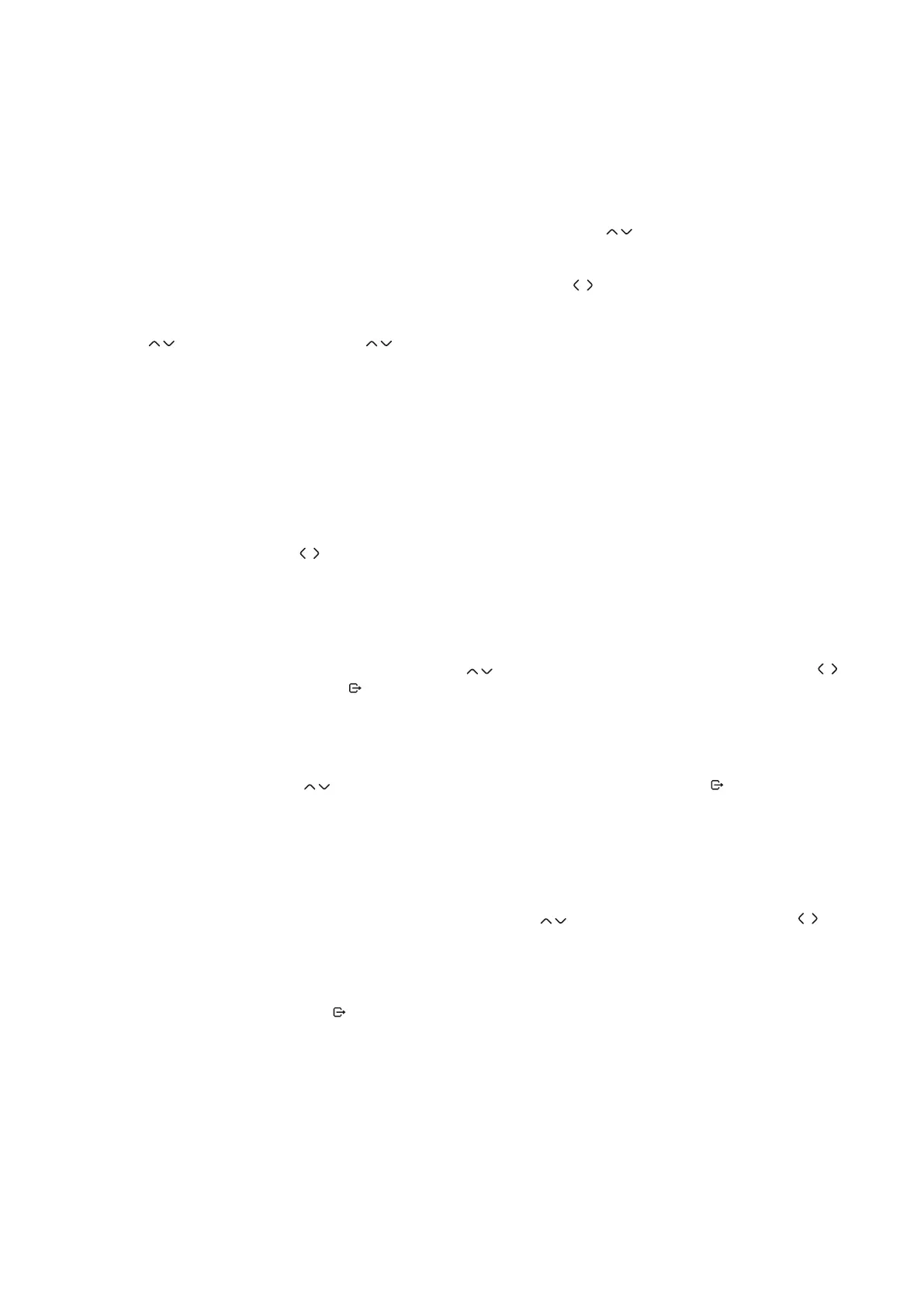9
4.1 Changing channels
Following ways are possible for changing channels with your receiver:
• Via direct access: you can directly select the desired channel by entering the channel number with the numeric
buttons 0-9. Entering a number with less than four digits is possible. Just wait a few seconds and your
receiver will switch to the selected channel. Alternatively you can press OK to immediately switch after
selecting the channel number.
• Via the channel list: press OK in viewing mode to display the TV list. Use
buttons to nd and highlight
the desired channel and press OK to select the highlighted channel. Press OK again to hide the channel list
and watch the selected channel.
To nd a channel quicker in the channel list, you can use the P+/P- or buttons to scroll through the list
page by page. Press OK to watch the selected channel.
• Via the or P+/P-buttons: press the or P+/P- buttons to change channels in viewing mode.
4.2 Info banner
While watching TV, you can press the INFO button to access information about the current channel. Press the
INFO button twice for extended EPG details about the current channel. Please note that this service is provided
by the TV broadcaster. Content and availability depend on the TV broadcaster.
4.3 Audio
To select a dierent audio track or audio mode, press the AUDIO button in viewing mode. The „Audio Setting“
dialog box will appear. Use the
buttons to select the available audio track and audio mode (mono, stereo,
right, left).
4.4 Teletext
The receiver is equipped with Teletext function. To access Teletext, press TEXT button in viewing mode and use
the 0~9 buttons to enter the number of the page. Use
buttons to select the next/previous page, use
buttons to select the subpages. Press or TEXT to get back to viewing mode.
4.5 Subtitles
Some channels support a choice of subtitle languages. Press SUB in viewing mode to display a list of available
subtitle languages. Select with
buttons a subtitle and press OK to confirm. Or press or SUB to leave
without change.
4.6 Guide (EPG-Electronic Program Guide)
The electronic program guide allows you to view event schedules and program information.
To access the Program guide, press GUIDE in viewing mode. Use
buttons to select a channel and to
select an event. Press OK to display detailed information of the selected event.
If you want to set timer function for a selected event, press the GREEN button.
You exit the Program guide with the button and return to viewing mode.
Please note that this service is provided by the TV broadcaster. Content and availability depend on the TV
broadcaster.
4.7 Recording function
You need to connect an external USB device for recordings (USB ash drive or external hard disk drive). A
pop-up message will appear on the TV screen to conrm that your receiver has detected the external storage
device.