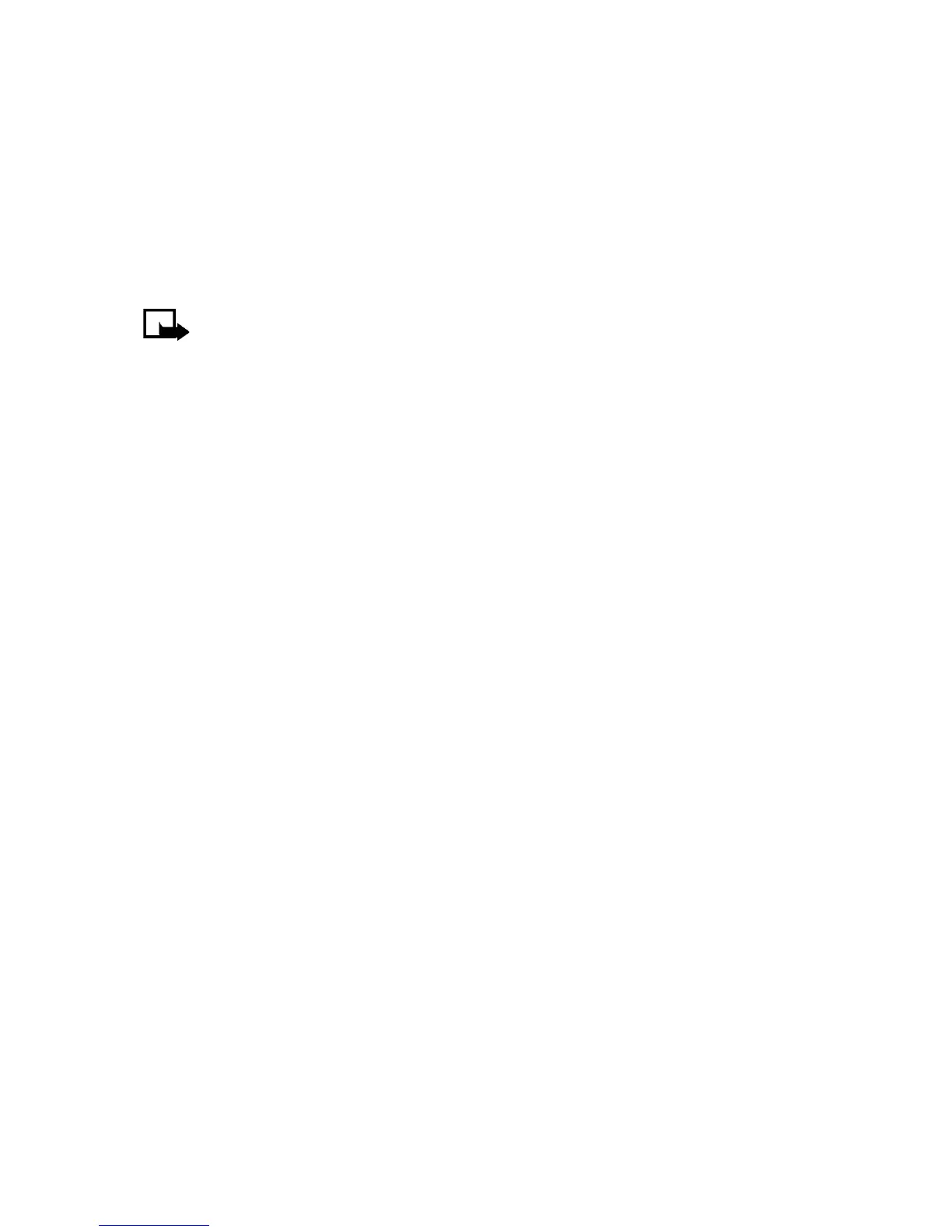[ 102 ]
1
At the Start screen, press
Menu 4-4-2
(
Settings > Display settings >
Color Schemes
). After a brief pause, a list of color schemes appear in
the display.
2
Scroll to the color scheme of your choice and press
Select
. A message
appears in the display confirming your selection.
Operator logo
Note:
This feature is network-dependent. Contact your wireless
provider for more information.
Allows you to choose whether the display shows the operator logo when
the phone is in the idle state.
1
At the start screen, press
Menu 4-4-3
(
Settings > Display settings >
Operator logo
). After a brief pause,
On
and
Off
appear in the display.
2
Scroll to your choice and press
Select
. A message appears in the
display confirming your selection.
Screen saver
The screen saver is activated when no function of the phone is used
after a preset period of time. Press any key to deactivate the screen
saver. The screen saver is also deactivated when the phone is out of
the network coverage area.
1
At the Start screen, press
Menu 4-4-4
(
Settings > Display settings >
Screen saver timeout
). After a brief pause,
2 minutes
,
5 minutes
, and
Other
appear in the display.
2
Scroll to
2 minutes
or
5 minutes
and press
Select
.
3
If you want to set a custom time (up to 60 minutes), scroll to
Other
and press
Select
. Enter the custom time and press
OK
. A message
appears in the display confirming your selection.
SCREEN SAVER TIMEOUT
You can set your phone to display a screen saver after a preset time or
after a custom time (up to 60 minutes) of your choosing.