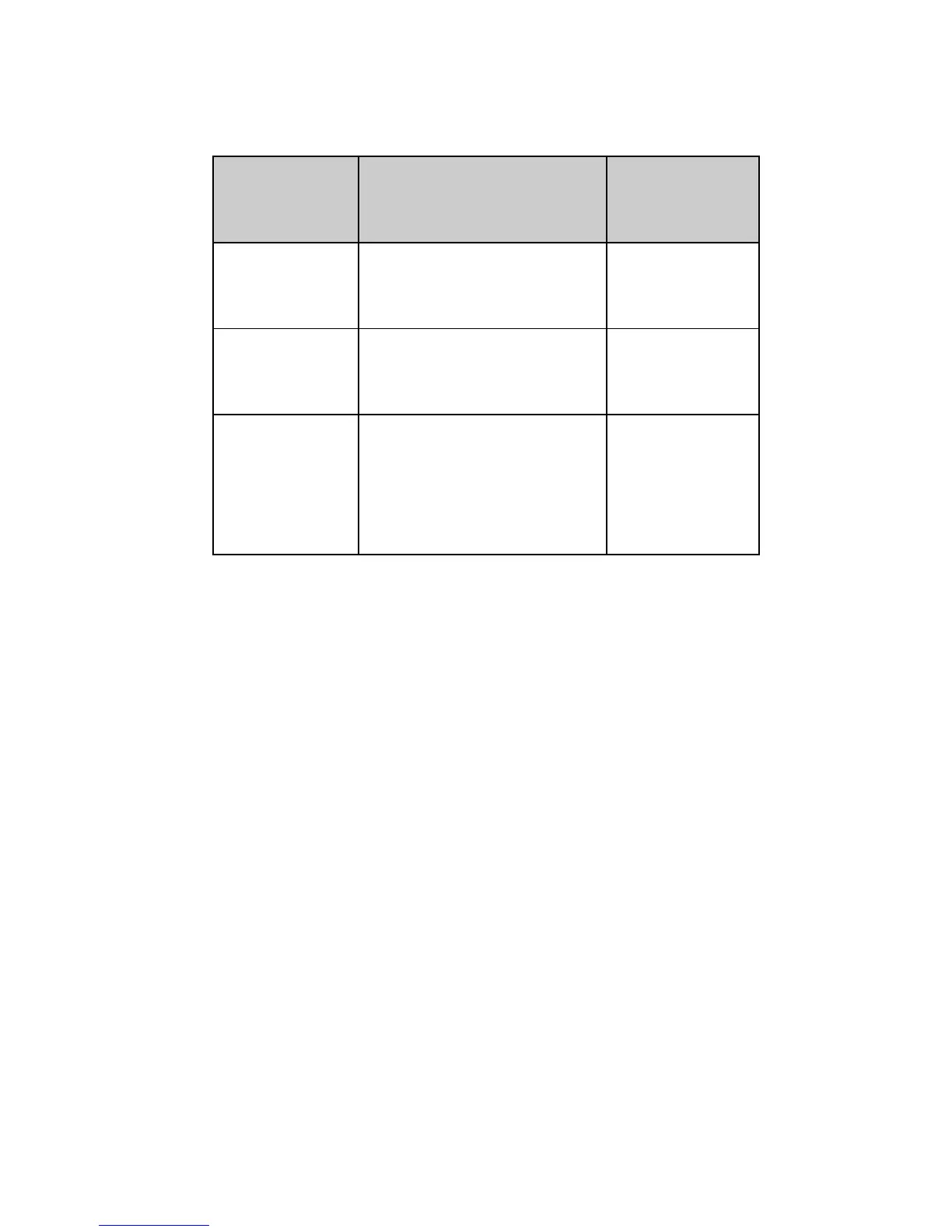25
See Entering letters and numbers on page 36 if you
need help on entering the card name
For details about your phones security code, see Security
code on page 61.
*These calling cards are frequently used with these dialing
sequences. However, they may vary and are subject to change
at the phone companys discretion.
Choosing a calling card to use
1) Press
0HQX 4 1 3 (6HWWLQJV - &DOO VHWWLQJV - &DOOLQJ FDUG)
2) Press
W or V to desired card, press 2SWLRQV
3) Press W or V to highlight 6HOHFW and press 2..
4) Enter security code at
6HFXULW\ FR GH =, press 2.
5) Your phone will display &DUG UHDG\ IRU XVH
Making calling card calls
Enter the phone number, including any prefix (such as
0 or 1) that your calling card may require when you
make a calling card call. See your calling card for
instructions.
Press and hold
ó for a few seconds until your phone
displays
&DUG FDOO.
Dialing
Sequence
Use for cards that
require you to:
Cards
using this
sequence
*
$FFHVV QR1
. SKRQH QR1
. FDUG QR1
Dial 1-800 access number,
then phone number, then card
number (+ PIN if required)
MCI, AT&T True
Choice, Sprint
Canada, Unitel
$FFHVV QR1
. FDUG QR1
. SKRQH QR1
Dial 1-800 access number,
then card number (+ PIN if
required), then phone number
networkMCI,
WorldPhone MCI
3UHIL[
. SKRQH QR1
. FDUG QR1
Dial the prefix (any numbers
that must precede the phone
number) and phone number
you want to dial, then card
number, (then PIN, if required)
GTE, PacBell,
AT&T, Stentor