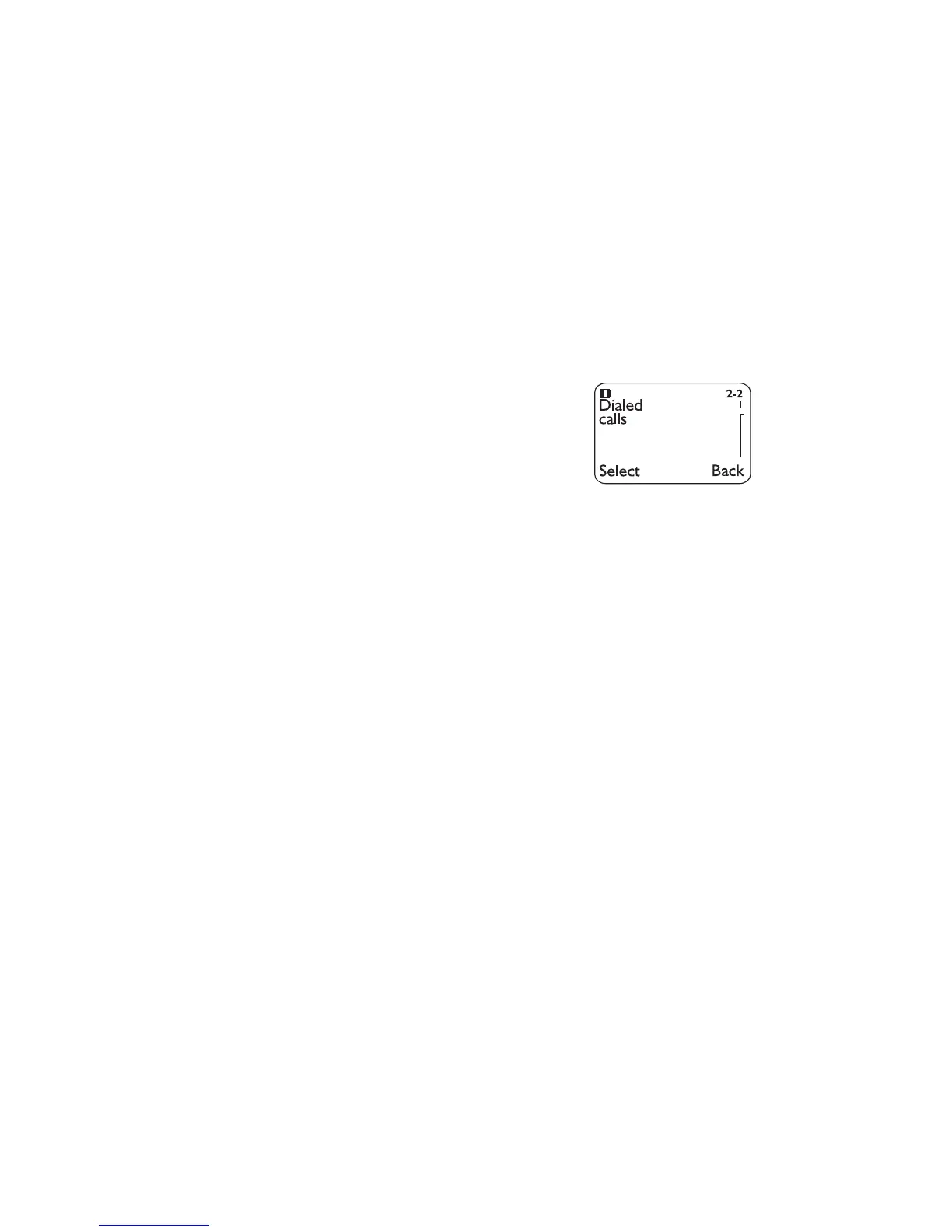33
(For details on how to work the Menu, see page 13)
2) With
/DVW FDOO displayed, press 'HWDLOV
3) With &XUUHQW FDOO WLPH U displayed, press 6HOHFW
4) Press W or V to 2Q, press 2.
Customize profiles
This feature allows you to customize individual Profiles.
See Profiles on page 54 for details.
Dialed calls
Your phone automatically stores the
last 10 numbers youve dialed.
1) Press
0HQ X 2 2 (&DOO ORJ - 'LDOHG
FDOOV
)
(For details on how to work the Menu, see page 13)
2) Press
W or V
3) Press ó to dial the number you wish to call
You can also access the last 10 dialed numbers if you
press
ó, then quickly press W or V to scroll through
the list.
Also, see Call log on page 27 for details on other call lists.
The Options soft key
See The Options soft key on page 27.
Digital/analog selection
The feature allows you to select whether your phone
uses an analog or digital network. The network can
always override your setting, however, and the network
you choose must be available.
Selecting either analog or digital
1) Press Menu 4 4 1 (
6HWWLQJV - 1HWZRUN VHUYLFHV -
'LJLWDO2DQDORJ VHOHFWLRQ)
(For details on how to work the Menu, see page 13)