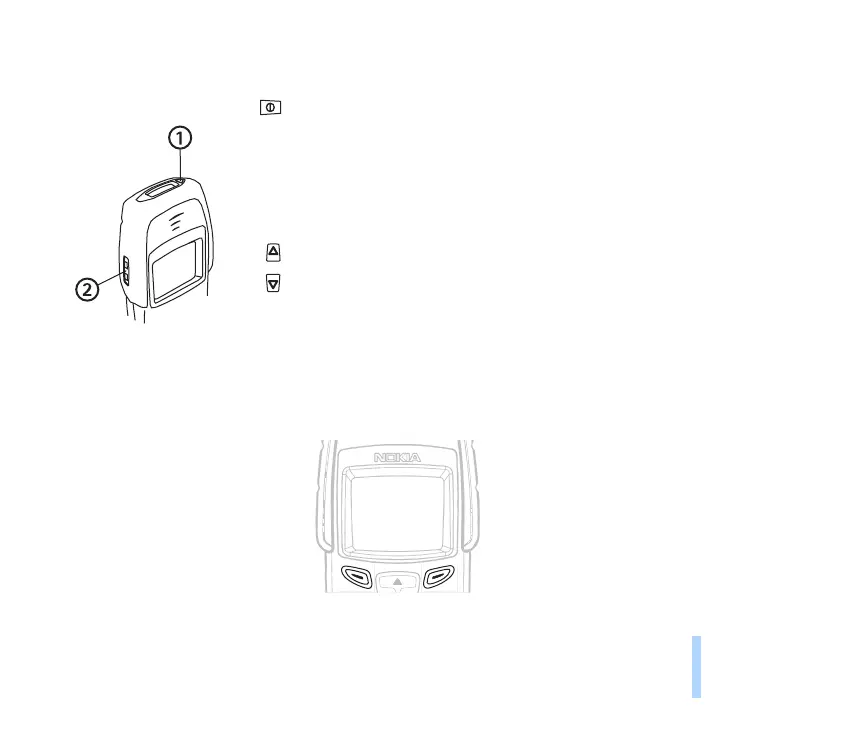©2000 Nokia Mobile Phones. All rights reserved.
Your phone
23
Your phone
The selection keys
Below the display you will find two selection keys:
Power key (1)
Pressing the power key switches the phone on or off.
Pressing this key briefly while in the standby mode or during a
call: enters the list of profiles.
Pressing the key briefly while in the phone book or menu func-
tions: turns the display lights on for 15 seconds.
Volume keys (2)
The upper key increases and the lower key decreases the ear-
piece volume.