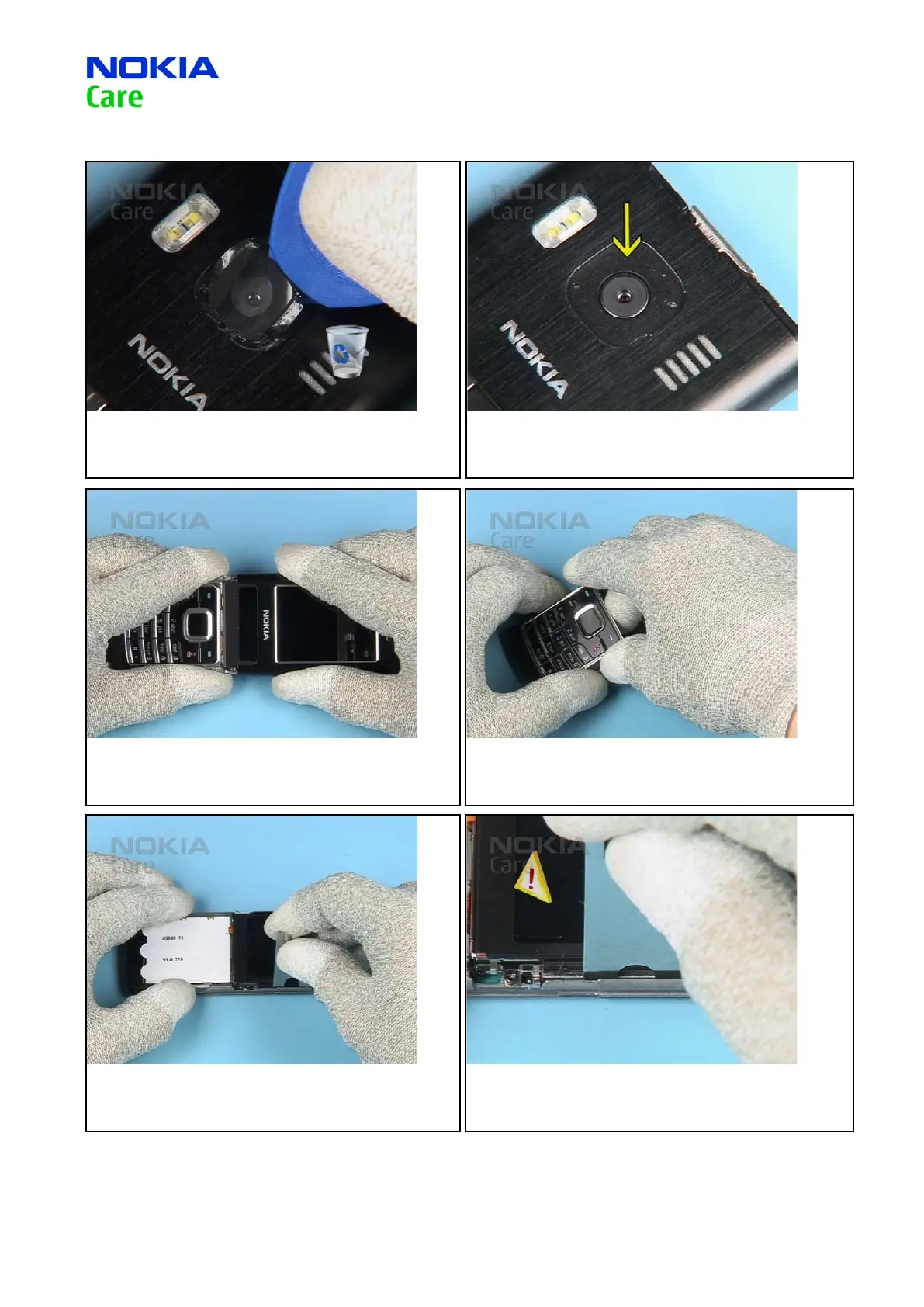11
CONFIDENTIAL
Copyright © 2007 NOKIA. All rights reserved.
6500 classic RM-265
Page (23) ISSUE 1
Service Manual Level 1&2
7. Then remove the window with the SRT-6 and discard it, too.
8. Make sure that no adhesive remains.
9. Carefully pull out the A-COVER.
10. Remove the KEYMAT.
11. Release the LCD FRAME with the SS-42.
12. Place the SS-42 between the LCD FRAME and the C-COVER.
Gently lever out the LCD FRAME.
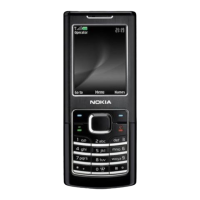