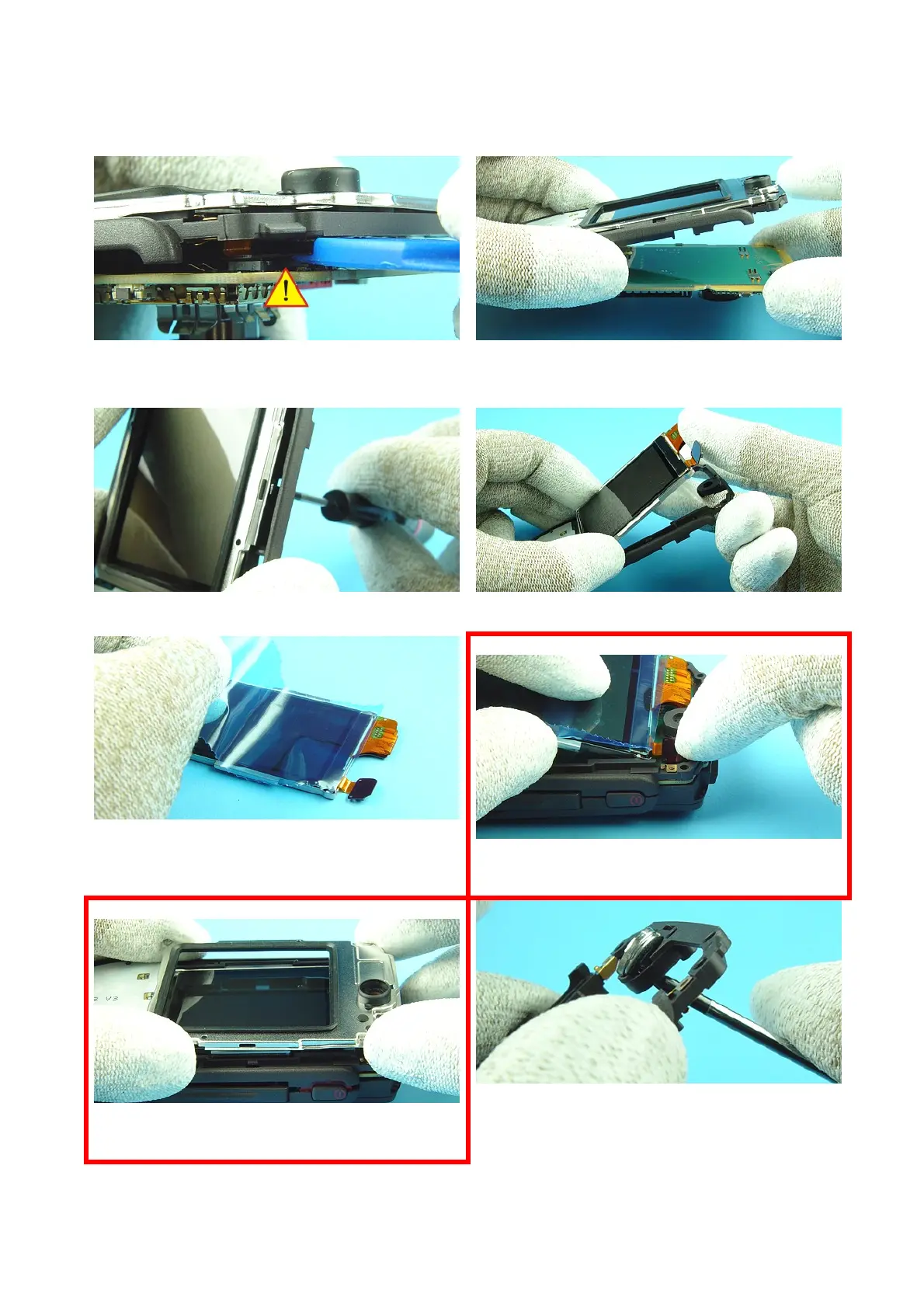nokia
CONNECTING PEOPLE
PAGE 13 (25) Approved 2.0
NMP/CMO Sales and Marketing Customer Care EMEA
MGR
Technical Services, Repair Concepts CONFIDENTIAL 12.11.2004
9) Before removing the LCD Module open the LCD
connector with SRT-6. Note! Be careful not to damage
surrounding components.
10) Remove the UI Frame Assy from Engine Module.
11) To remove the LCD Cover Shield from UI Frame Assy
open the two snaps by using a slotted screwdriver.
12) Remove the LCD Module from the UI Frame Assy.
13) Protect the LCD Module window with a protective
film.
For assembly only!!!
14) First place the UI Frame Assy back to the Chassis
Audio Assy and then connect the LCD connector before
placing the LCD Module in the UI Frame Assy.
For assembly only!!!
15) Hold the LCD Cover Shield horizontal above the UI
Frame Assy and place it on it. Make sure that the side
snaps connect correctly.
16) Remove the Earpiece with a torx driver. Note! Mind
the guide pin during assembly.
Service Manual 6630 Level 1&2 Copyright 2004 © Nokia Corporation
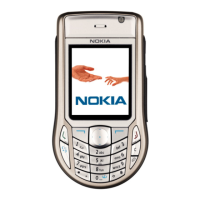