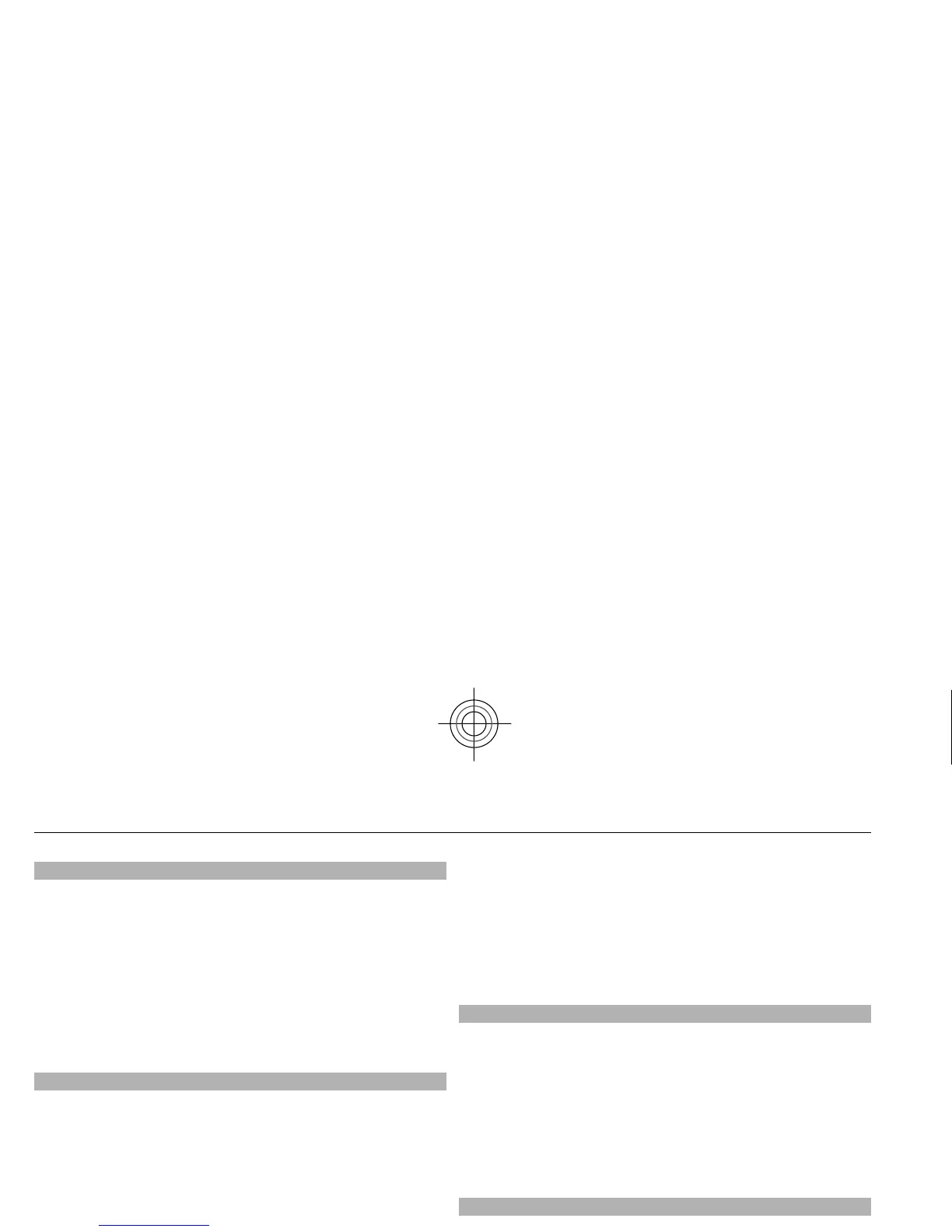Nokia Xpress audio messages
Create and send an audio message using MMS in a
convenient way.
1 Select
Menu >
Messaging
> Create message
>
Audio message
. The voice recorder opens.
2 Record your message. See "Voice recorder", p. 47.
3 Enter one or more phone numbers in the
To:
field, or
select
Add to retrieve a number.
4 To send the message, select
Send
.
Info messages, SIM messag
es, and service commands
Info messages
You can receive messages on
various topics from your
service provider (network service). For more informat
ion,
contact your service provider.
Select
Menu >
Messaging
> Info messages
and from
the available options.
Service commands
Service commands allow you to write and send service
requests (USSD commands) to
your service provider, such
as activation commands
for network services.
To write and send the se
rvice request, select
Menu >
Messaging
> Serv. commands
. For details, contact your
service provider.
SIM messages
SIM messages are specific text messages that are saved to
your SIM card. You can copy
or move those messages from
the SIM to the phone memory, but not vice versa.
To read SIM messages, select
Menu >
Messaging
>
Options >
SIM messages
.
Voice messages
The voice mailbox is a networ
k service to which you may
need to subscribe. For mo
re information, contact your
service provider.
To call your voice mailbox, press and hold
1.
To edit your voice mailbox number, select
Menu
>
Messaging
> Voice messages
>
Voice call
messages
> Voice mailbox no.
.
Message settings
Select
Menu > Messaging
>
Message settings
and from
the following:
General settings
— Save copies of sent messages in your
device, overwrite old messa
ges if the message memory
becomes full, and set up ot
her preferences related to
messages.
Text messages
— Allow delivery reports, set up message
centres for SMS and SMS e-mail, select the type of character
24 Messaging
Cyan
