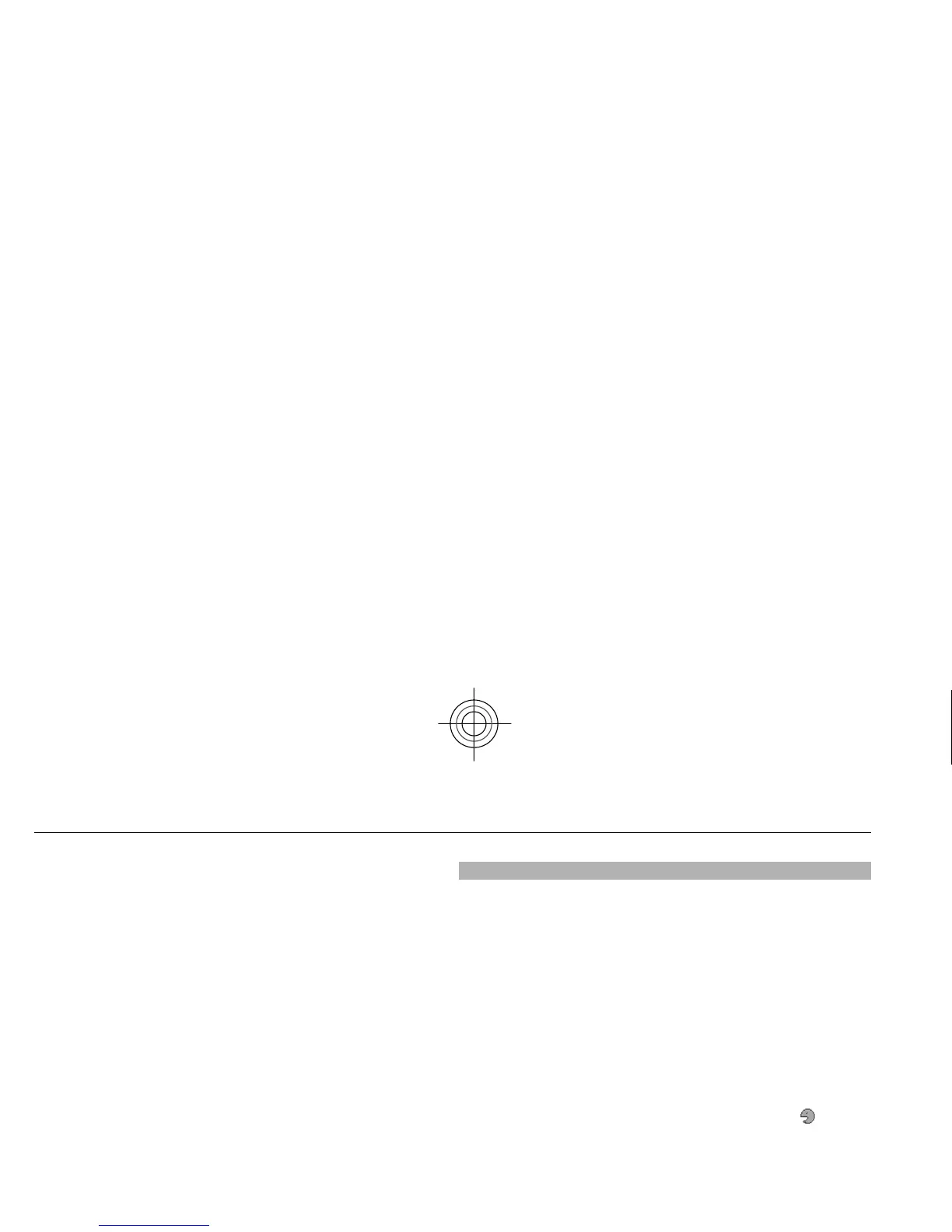Automatic keyguard
— to lock the keypad automatically
after a preset time delay when the phone is in the home
screen mode and no function has been used
Security keyguard
— to ask for the security code when
you unlock the keyguard
Sensor settings
— to activate and adjust the tapping
function
Voice recognition
— See "Voice commands", p. 38.
Flight query
— to be asked whether to use the flight
mode when you switch the
phone on. With the flight
mode, all radio connect
ions are switched off.
Phone updates
— to receive software updates from your
service provider (network serv
ice). This option may not be
available, depending on your phone. See "Software
updates over the air", p. 39.
Network mode
— to use both the UMTS and the GSM
network. You cannot access th
is option during an active
call.
Operator selection
— to set a cellular network available
in your area
Help text activation
— to select whether the phone
shows help texts
Start-up tone
— to play a tone when you switch the
phone on
Voice commands
Call contacts and use your
phone by speaking a voice
command.
Voice commands are langua
ge-dependent. To set the
language, select
Menu >
Settings >
Phone > Language
settings
> Phone language
and your language.
To train the voice recognition of your phone to your voice,
select Menu >
Settings
> Phone
> Voice
recognition
> Voice recog. training
.
To activate a voice command for a function, select
Menu
> Settings
> Phone
> Voice recognition
>
Voice commands
, a feature, and the function.
indicates that the voice command is activated.
To activate the voice command, select
Add. To play the
activated voice command, select
Play
.
To use voice commands, see "Voice dialling", p. 20.
To manage the voice commands, scroll to a funct
ion, and
select Options
and from the following:
Edit or
Remove — to rename or deactivate the voice
command
Add all
or Remove all
— to activate or deactivate voice
commands for all functions in the voice commands
list
38 Settings
Cyan
