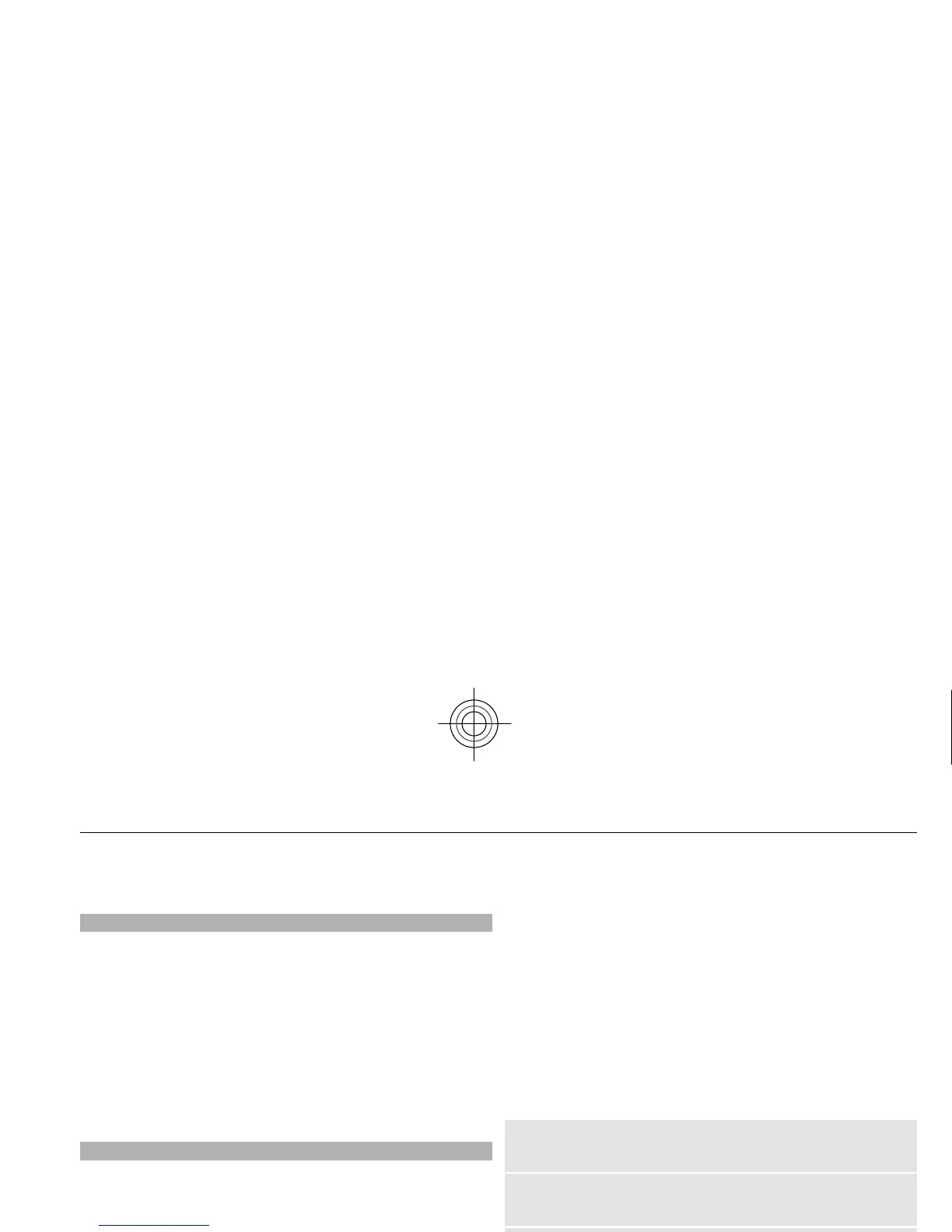Update and download maps
To avoid mobile data transfer costs, download the lates
t
maps and voice guidance files to your computer using the
Nokia Ovi Suite application, and then transfer and save
them to your device.
To download and install Nokia Ovi Suite on your
compatible computer, go to www.ovi.com.
Tip: Save new maps to your device before a journey, so
you can browse the maps without an internet connection
when travelling abroad.
Maps and GPS
Once the internal GPS receiver in your device locates a
satellite signal, it may take several minutes for the device
to display the current location.
Navigation
Navigate to your destination quickly using the free, voice-
guided Maps application on your device.
To use navigation with
voice guidance, the Maps
application requires a network connection.
Navigate to the destination
1 Select
Menu > Maps >
Plan route
, and create a
route.
2 Select
Options >
Show route
> Options
>
Start
navigation
.
3 Accept the displayed disclaimer.
4 Select the language for vo
ice guidance, if prompted.
If you deviate from the set route, the device automatically
plans a new route.
Repeat the voice guidance
Select
Repeat.
Silence the voice guidance
Select
Options >
Mute audio
.
Stop navigating
Select
Stop.
Maps 51
Cyan
