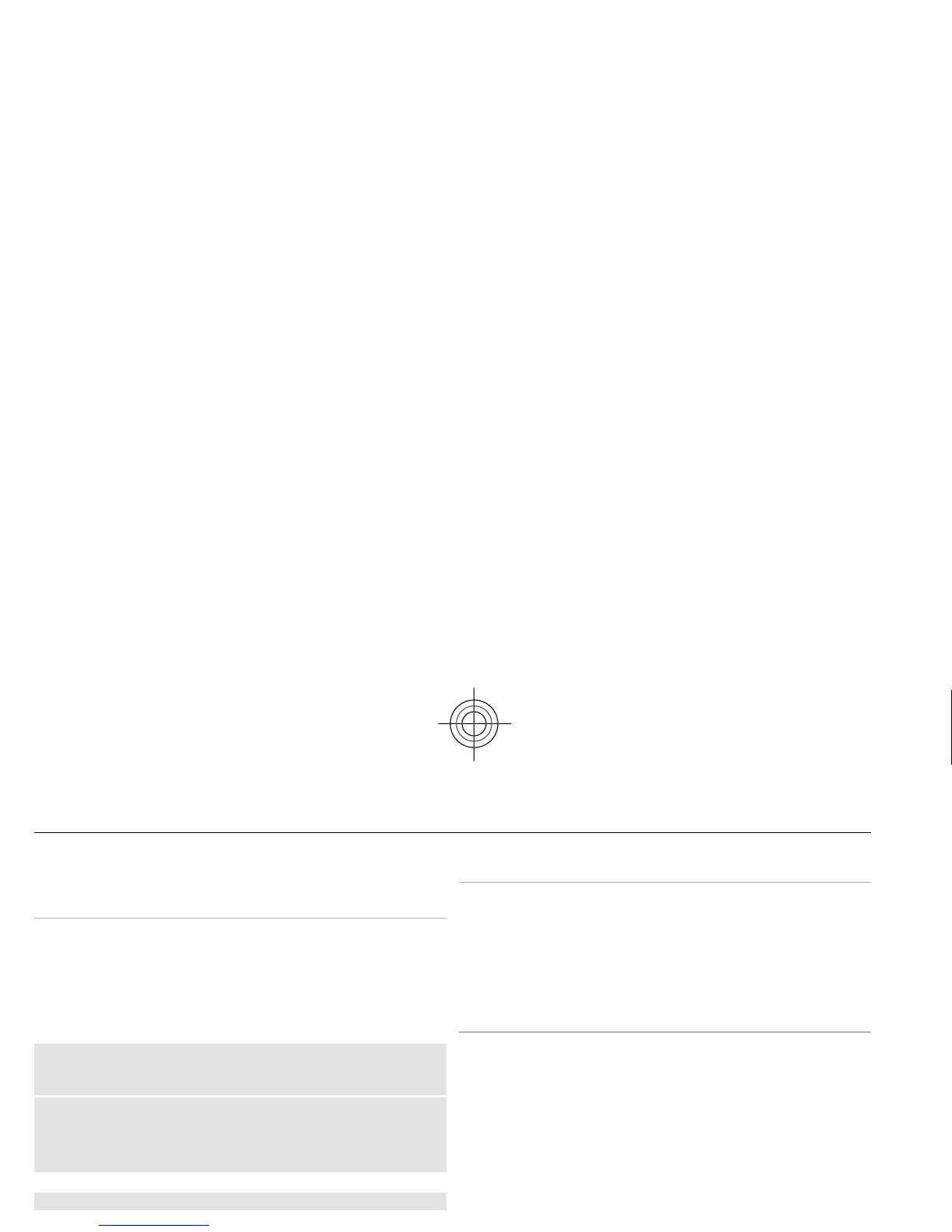2 Select a notification type and
Save.
Leave the IM application
When you exit the Instant messaging (IM) application, you
remain signed in to IM se
rvices. Your sessions remain
active for a period of time, according to your service
subscription. When the IM a
pplication is ru
nning in the
background, you can open other applications, and return
to using IM withou
t signing in again.
Close the IM window
Go to the IM main view, and select
Exit
.
Sign out from IM
Select Options
> Sign Out
.
All conversations are closed.
Nokia Mail
Access your mail account with your device to read,
write,
and send mail. This mail appl
ication is different from the
SMS mail function.
This function is not available in all regions.
Before you can use mail, you must have an mail account
from an mail service provider. For availability and the
correct settings, contact your mail service provider. Yo
u
may receive the mail configuration settings as a
configuration message.
Mail setup wizard
The mail setup wizard opens automatically if no mail
settings are defined in the device. To open the setup
wizard, to add an additional mail account, select
Menu
> Messaging
and the existing mail account. Select
Options
> Add mailbox
. You can also create a new mail
account on Ovi for free. Follow the instructions.
Write and send a mail
You may write your mail before connecting to the mai
l
service.
1 Select
Menu
> Messaging
and Create message
>
E-
mail message
.
2 Enter the recipient’s mail a
ddress, the subject, and the
mail message. To attach a file, select
Options >
Insert.
3 If more than one mail acco
unt is defined, select the
account from which you want to send the mail.
4 Select
Send.
Read a mail and reply
Important:
Exercise caution when opening messages.
Messages may contain malicious software or otherwise
be
harmful to your device or PC.
Select Menu >
Messaging
.
28 Messaging
Cyan
