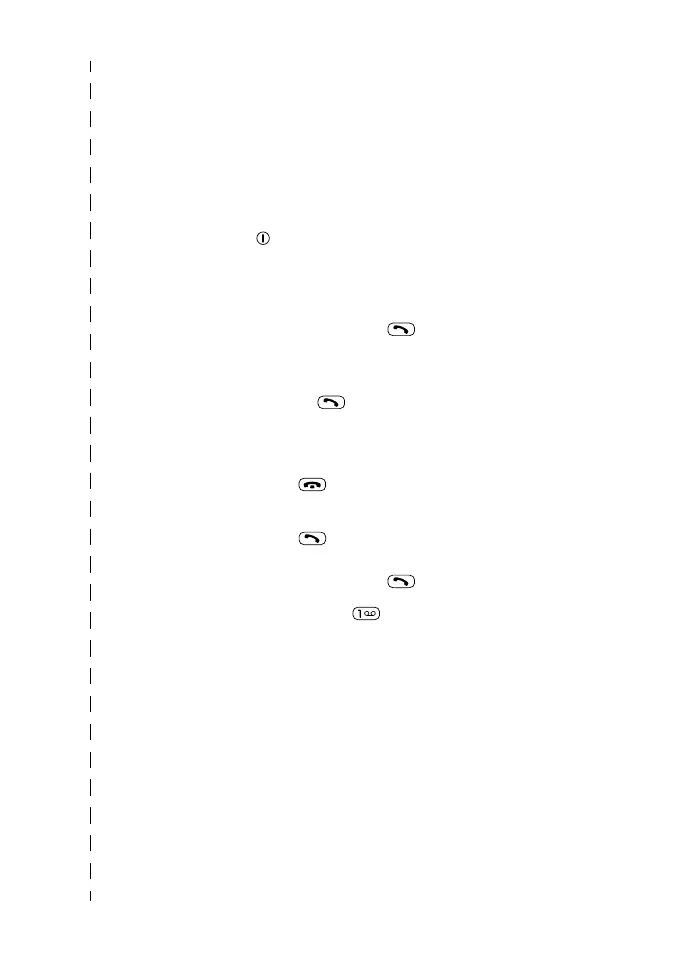Quick and easy
These first two pages include some basic tips for quick and easy use of
your Nokia 7110. For more detailed information read through the user’s
guide.
Before using your phone: With the battery removed, insert the SIM card,
then insert the battery and charge it. Then switch on your phone by
pressing and holding . For details, see page 9.
Making calls
Making a call Open the slide, key in the area code ✆ phone
number and press or press and hold
Naviä Roller
Answering a call Press and hold Navi
Roller or open the slide,
or press (if the slide is open)
Adjusting the
earpiece volume
Roll up or down with Navi
Roller during a
call.
Ending/Rejecting a
Call
Press or close the slide,
or press Reject.
Last number redial
Press when the phone is in the standby
mode. Roll with Navi Roller to the desired
number and press .
Listening to your
voice messages
Press & hold
. If the phone asks for the
voice mailbox number, key it in and press
OK.
Using the phone book
Phone book
memory selection
You can store names & phone numbers in the
phone’s internal memory or SIM card’s
memory. To select the phone book memory,
see page 15.
Quick storing Key in the phone number & press Options,
press Navi Roller or Select at Save. Then
enter the name and press OK.
