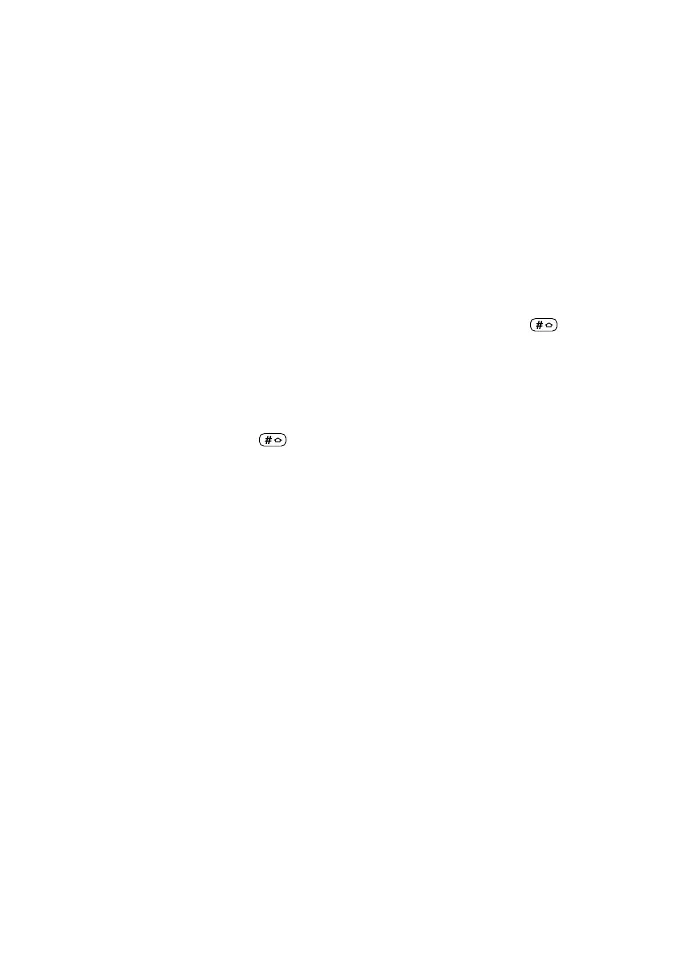Phone as your personal assistant
ã1999 Nokia Mobile Phones. All Rights Reserved. 61
Making a currency conversion
Setting the exchange rate
1 Once in the Calculator menu, press Options.
2 Roll with Navi Roller to Exchange rate and press Navi
Roller.
3 Roll to Foreign units expressed as domestic units
or Domestic units expressed as foreign units,
depending on how you wish to convert the currency, and press
OK.
4 Enter the appropriate exchange rate and press OK (press for
a decimal point).
Currency conversion
1 Once you have set the exchange rate, enter the amount to be
converted (press for a decimal point).
2 Press
Options roll to either To domestic or To foreign,
and press Navi Roller.
The phone displays the converted amount.
