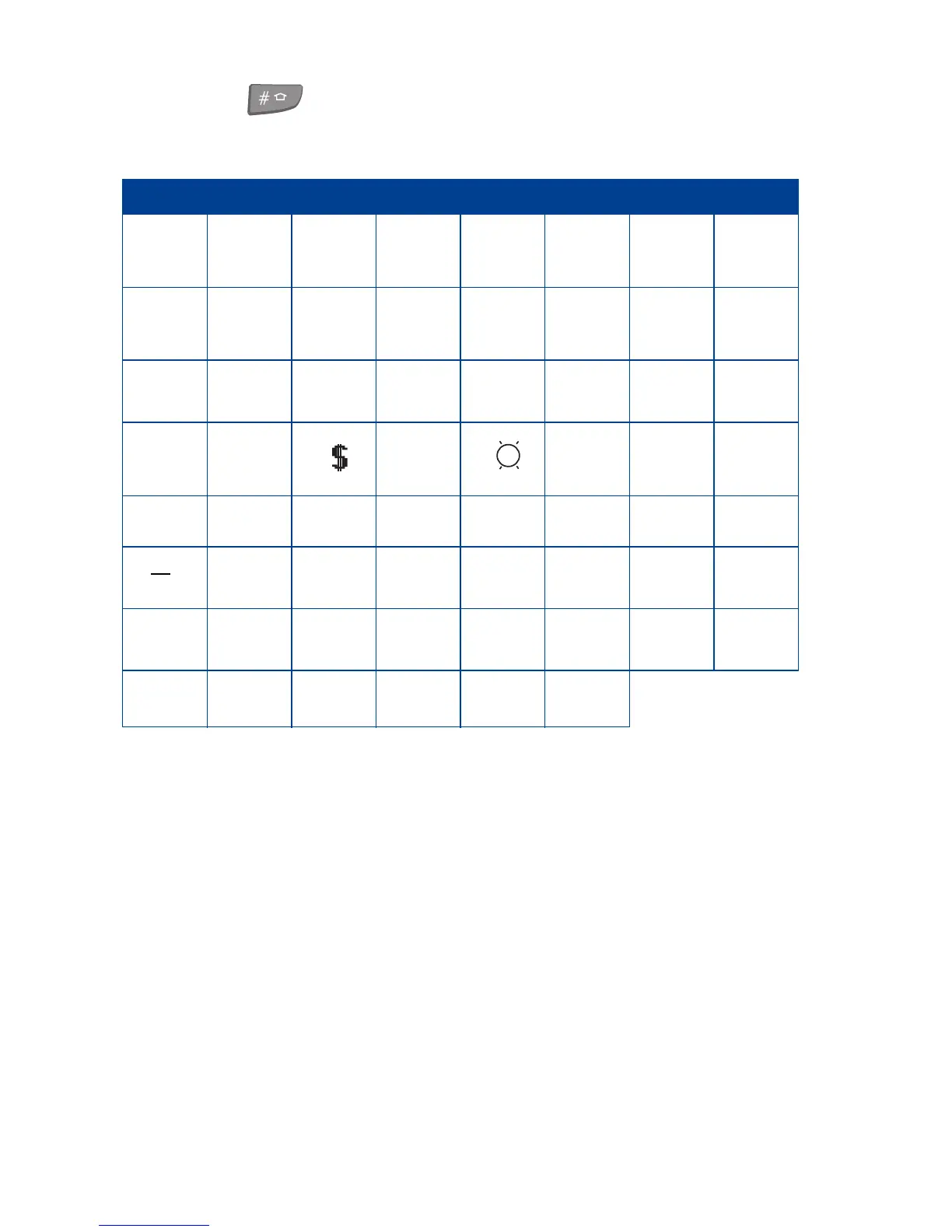[ 84 ]
Tip:
Press to switch between uppercase and lowercase characters,
when they’re available.
Insert a name or number into a message
To insert a stored name or number into your message:
1
While writing a message, press Options.
2
Scroll to Insert number or Insert name, and then press the roller.
3
Enter the number using the keypad, or find the number in your phone
book and press the roller.
The selected name or number is inserted into your message.
Special Characters
.
?!
@’ - _ (
)
,
:;
&
/~
\
%* #+<=
>
"
€
£
¥
§
i
¿
Àà Áá Ââ Ãã Ää Åå Ææ Çç
D
ð
Èè
Éé Êê Ëë
ìíÎ
Ï
Ññ Òò Óó Ôô Õõ Öö Øø
β
Ùù Úú Ûû Üü Þþ