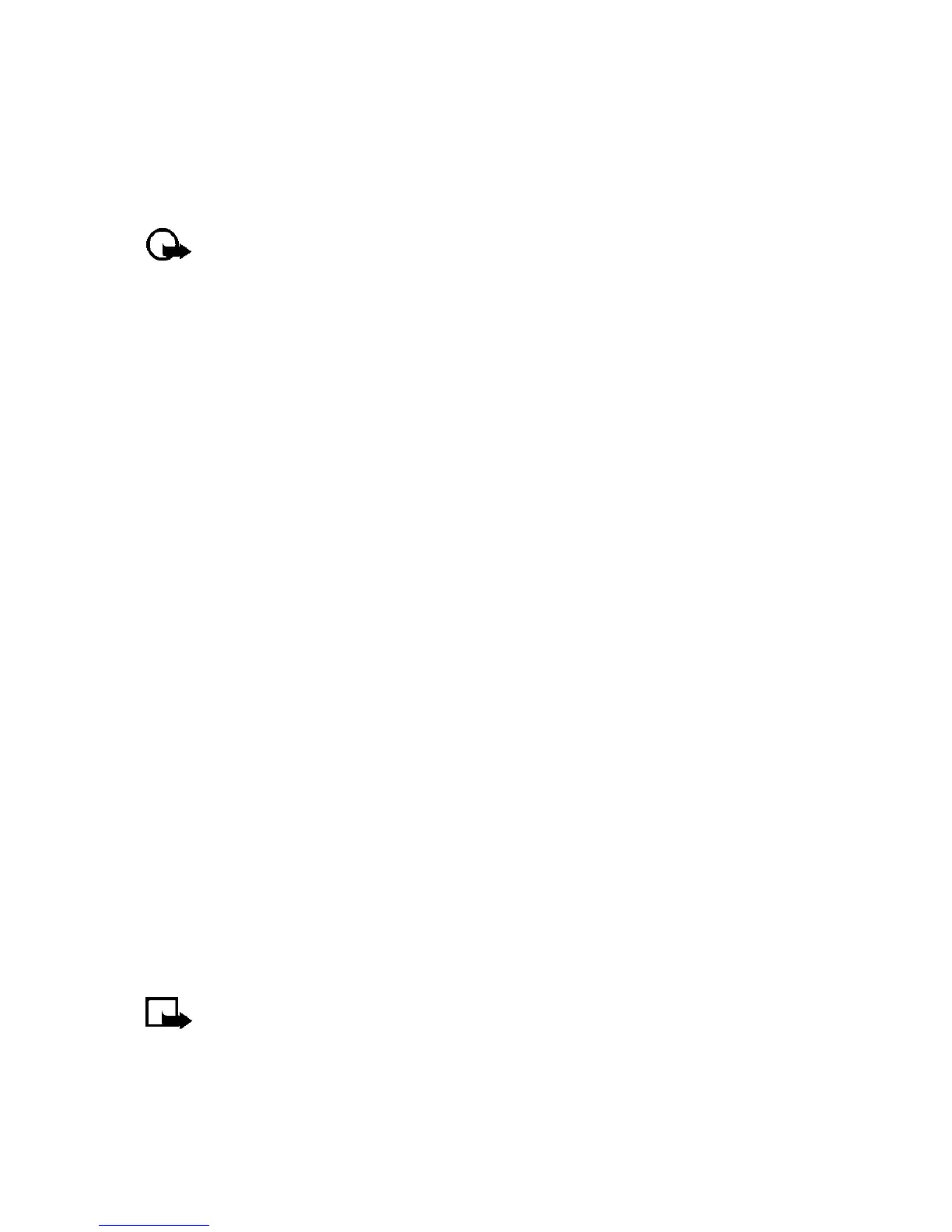[ 134 ]
Set up an automatic connection
Some service providers may have customized the options on the Services
menu. Contact your service provider for more information if the options
shown here are not available.
Important: GPRS may not be available in all wireless networks.
The establishment and continuation of a GPRS and Internet
connection depends on network availability, service provider
support, and signal strength.
You can choose one of the following options for your GPRS connection.
1 At the Start screen, press Menu 12-2-2 (Connectivity - GPRS - GPRS
connection). After a brief pause, the following options appear in the
display.
2 Scroll to an option and press Select to activate the option or to enter
its submenu.
• Always online: the phone is automatically registered to a GPRS network
when you turn your phone on. When you use the WAP browser, the
connection between your phone and the network is created and data
transfer is possible. When you exit the WAP browser, the GPRS
connection ends but the registration to the GPRS network remains.
• When needed: the GPRS connection is established when you use the
WAP browser and is closed when you exit the WAP browser.
Receive a call while online
If you are using the WAP browser over GPRS, you can still receive a voice
call. Your data call is put on hold and you can choose to answer the call.
• To answer the incoming call, press t.
• To reject the incoming call, press
e.
Note: After you end your voice call, the GPRS connection
automatically resumes.