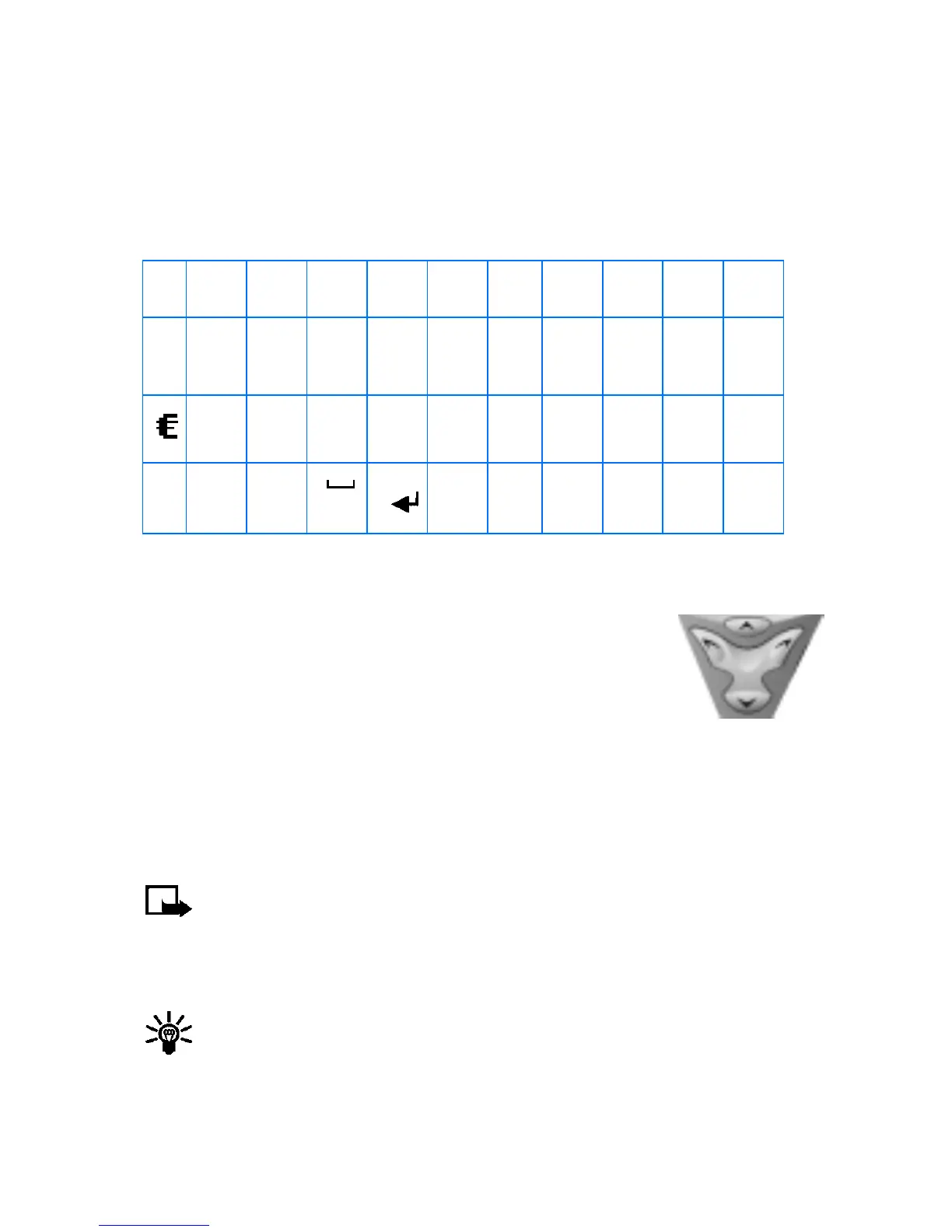[ 58 ]
• When the dictionary is full, the most recent addition replaces the first.
Use special characters
While entering text, press and hold a to display the following special
characters. Press a again to cycle through all available characters:
Use four-way scrolling
In features, such as the calendar monthly view, text
messages, and special characters, you can move the
cursor up and down as well as left and right.
• WRITE AND SEND A TEXT MESSAGE
Note: This feature uses shared memory. Please see “Shared
memory” on page 13 for more information.
1 At the Start screen, press Menu 01-1-1 (Messages - Text messages
> Create message).
Tip: To go quickly to the Create message display, press
l at the
Start screen.
2 After a brief pause, the message entry screen appears in the display.
.
,‘
?!“-() @/
:_ ; +&
%
*
=<>£
$¤[ ]{}\~
^
¡
¿§#
Left, press l
Up, press u
Down, press d
Right, press r