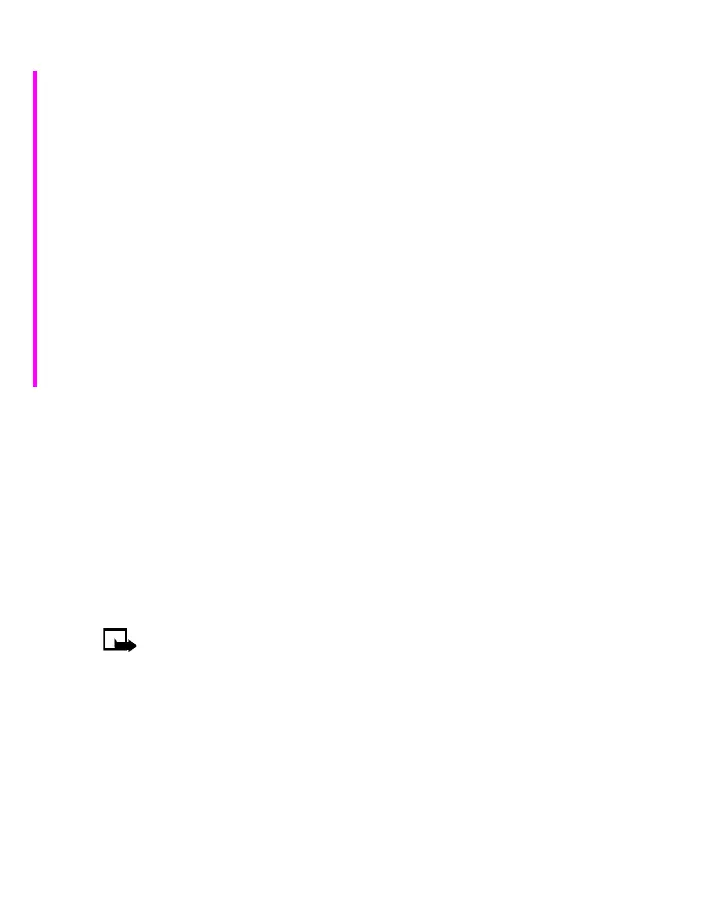[ 122 ]
Music stand
The following options are available. Scroll to the option of your choice and
press Select to enter the option’s submenu and modify its settings.
• Default profile - Choose the profile you wish to be automatically
activated when your phone is connected to the music stand.
• Automatic answer - Calls are answered automatically after 1 ring
when the phone is connected. Scroll to On or Off and press Select.
• Lights - Choose to keep the phone lights always on, or to shut off
automatically after several seconds. Scroll to On or Automatic and
press Select.
• SECURITY SETTINGS
For information about security features, see “Phone security” on page 54.
• RESTORE FACTORY SETTINGS
You can reset some of the menu settings to their original values.
1 At the Start screen, press Menu 5-9 (Settings - Restore
factory settings). After a brief pause, you are prompted to enter the
security code.
2 Enter the security code (the default security code is 12345) and press
OK. A message appears in the display confirming that original
settings have been restored.
Note: Data that you have entered or downloaded is not deleted.
For example, names and numbers in your Phone book are not
affected.
