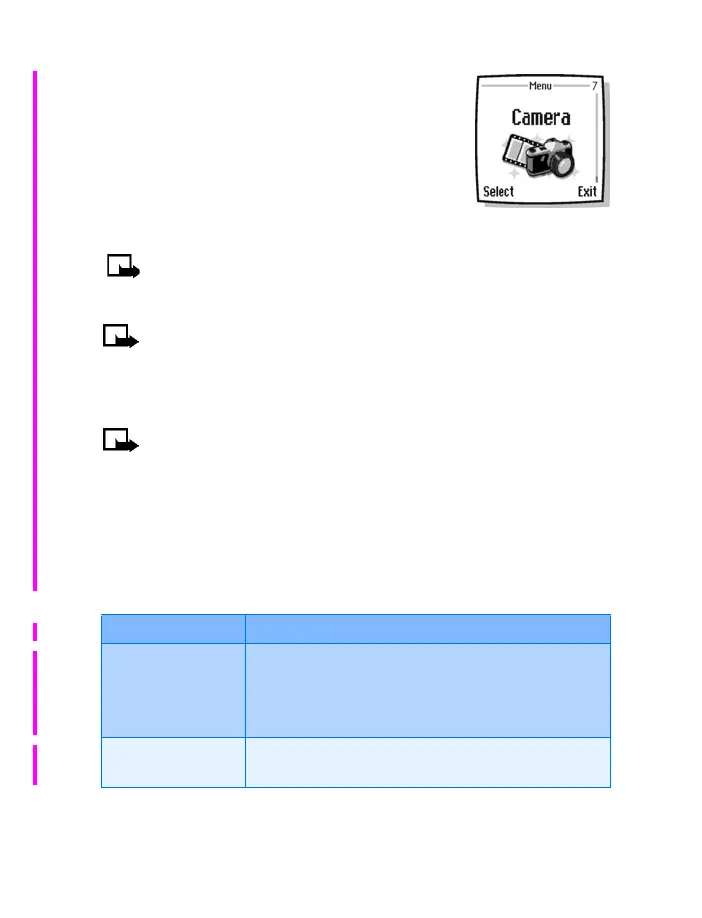[ 126 ]
Camera (Menu 7)
In this menu you can take photos with the phone’s
built-in camera and adjust its settings. The camera
lens is on the back of the phone, and the display of
the phone works as a viewfinder. The camera
produces JPEG images.
Note: Your phone must be switched on to use this function. Do not
switch the phone on when wireless phone use is prohibited or
when it may cause interference or danger.
Note: This feature uses shared memory. Please see “Shared
memory” on page 24 for more information.
If there is not enough memory to take a new photo, you need to free some
by deleting old photos or other files in the gallery.
Note: Obey all laws governing the taking of pictures. Do not use
this feature illegally.
• CAMERA SETTINGS
• At the Start screen, press Menu 8 (Camera), then select Settings.
After a brief pause, the submenus in the following table appear in the
display.
Option Function
Image quality Defines how much the photo file will be
compressed when saving the image. Select High,
Normal, or Basic. High provides the best image
quality but takes more memory.
Camera sounds Sets the shutter sound and the self timer tone to
On or Off.
